Asus AIMESH Manual de instalación - Página 10
Navegue en línea o descargue pdf Manual de instalación para Enrutador de red Asus AIMESH. Asus AIMESH 15 páginas.
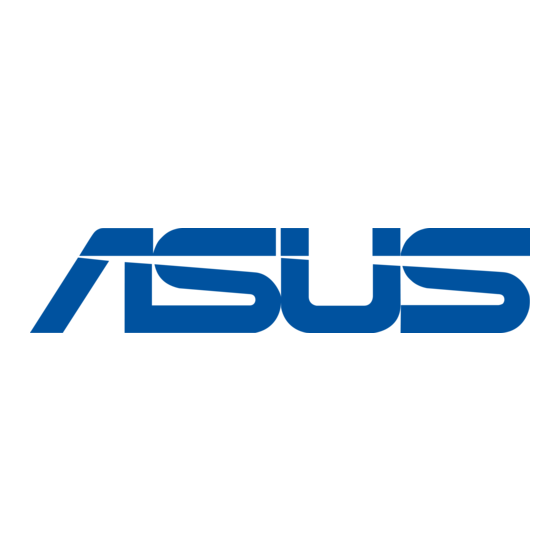
Step 5
Placement
a). Move your AiMesh node closed to AiMesh router
between 1-3 meters.
b). Your AiMesh node is powered on.
c). Your AiMesh node is upgraded to AiMesh-supported
beta firmware.
d). Your AiMesh node is reset to default.
5.
A message is displayed when synchronization is completed.
6.
Congratulation! You can find below pages show up when AiMesh
node has successfully added to AiMesh network. Go to Devices
AiMesh for more information.
Put AiMesh router and node aim high and in open space.
7.
Now it's time to move your AiMesh node to a preferable location.
You can monitor how many devices are connected to the
AiMesh node, and how good the reception is from the AiMesh
router. You can access the information using the ASUS Router
App or web GUI (http://router.asus.com).
1.
You can add up to 2 nodes to your AiMesh system under
daisy chain topology, and up to 4 nodes when mix daisy
chain and star topology. Overall, you can have up to 5 in an
AiMesh system. (1 AiMesh router + 4 AiMesh nodes)
