Asus DSL-AC87VG Manual del usuario - Página 16
Navegue en línea o descargue pdf Manual del usuario para Enrutador de red Asus DSL-AC87VG. Asus DSL-AC87VG 21 páginas. Dual-band-wlan adsl/vdsl volp modem router
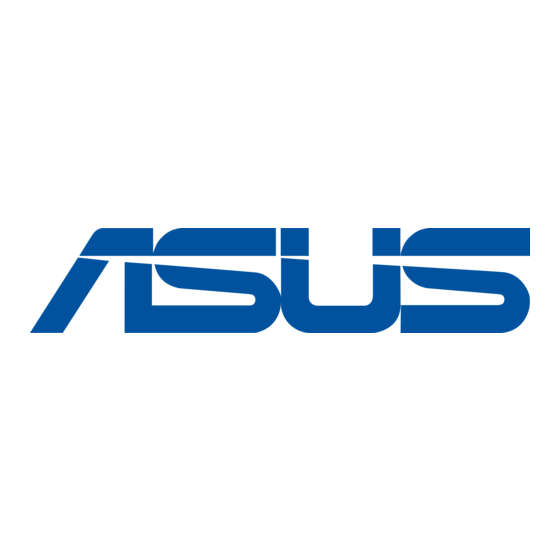
2. Select your Internet Service Provider (ISP) from the dropdown list
and click Next. Key in the Internet account information that you
obtained from your ISP.
3.
Your xDSL modem router automatically configures the transfer mode,
the Internet connection type, VPI/VCI value and encapsulation
modes.
manually configure the ADSL WAN settings.
4. Assign the wireless network name (SSID) and security key for your
wireless connection. Click Next when done.
5. A summary page appears to show the current settings for your
network. Click Next to save your network settings.
16
G11687_DSL-AC87VG_QSG.indd 16
IMPORTANT! Obtain the necessary information from your ISP to
configure the Internet connection.
NOTES:
• The auto-detection of your ISP connection type takes place
when you configure your xDSL modem router for the first time or
when your device is reset to its default settings.
• By default, the QIS Wizard is for DSL setup. If you want to
configure DSL-AC87VG as a wireless router, refer to the section
Internet Connection in the user manual.
If QIS failed to detect your Internet connection type,
6/28/16 12:31 PM
