Asus RT-AC88U Manual de solución de problemas - Página 12
Navegue en línea o descargue pdf Manual de solución de problemas para Enrutador de red Asus RT-AC88U. Asus RT-AC88U 34 páginas. Fibre configuration
También para Asus RT-AC88U: Manual de configuración (2 páginas)
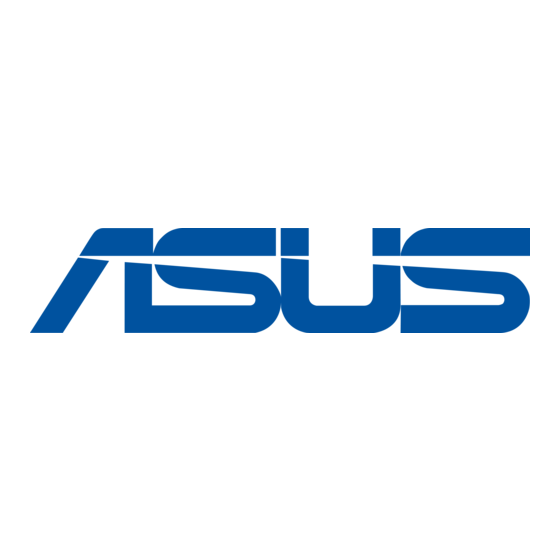
6. When [Power LED] keeps stable lighting ,you can press [Reset button ] to restore it to default
setting
After executing Rescue mode, please go to [Start]→ [Control Panel]→ [Network and
Note:
Internet]→ [Network Connections]→Click[Change adapter settings]→ [LAN ]→ Right click
[Properties] → Click [Internet protocol version4(TCP/IPv4)]→ Click [Properties] on the right,
change your setting of IPv4 to [Obtain an IP address automatically]
WiFi LED light is not on
1. Please check if you turn on the WiFi switch of router
