Asus RT-N56U Manual del usuario - Página 15
Navegue en línea o descargue pdf Manual del usuario para Enrutador de red Asus RT-N56U. Asus RT-N56U 39 páginas. Extreme wireless n router
También para Asus RT-N56U: Manual de configuración de red (4 páginas), Manual de instalación y uso (8 páginas), Manual de inicio rápido (50 páginas)
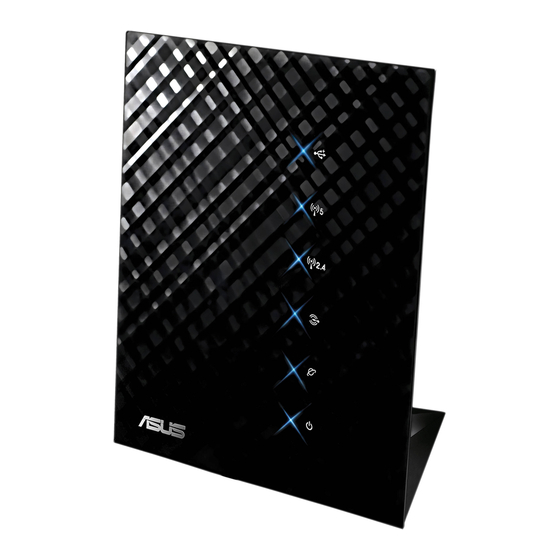
Your ASUS Wireless Router as a 3.5G mobile router
Install a 3.5G USB adapter on your wireless router to turn it into
a mobile router to provide a quick Internet connnection access
and sharing for your wireless network clients virtually anywhere.
IMPORTANT!
(3G/3.5G) Internet service. Contact your ISP for more details
about subscribing to this service.
NOTES:
• The 3.5G USB adapter is purchased separately.
• Your wireless router model may not support the 3G
function.
Using a 3.5G USB adapter on your wireless router
To use a 3G adapter on your wireless router:
1. Activate your 3.5G HSDPA USB adapter.
2. Insert your 3.5G USB adapter to your computer's USB port
and verify if you can access the Internet through the 3.5USB
adapter.
3. Remove the 3.5G USB adapter from your computer.
4. Using an RJ-45 cable, connect your computer to your wireless
router.
5. Insert your 3.5G USB adapter into the USB port at the rear of
the wireless router.
6. Configure the Internet connection settings via the wireless
router's web GUI.
NOTE: Refer to the next section Setting up the 3.5G
Internet connection settings in this user manual.
Ensure that you subscribe to a mobile
15
