Asus RT-G32 - Wireless Router Manual del usuario - Página 8
Navegue en línea o descargue pdf Manual del usuario para Router inalámbrico Asus RT-G32 - Wireless Router. Asus RT-G32 - Wireless Router 26 páginas. Broad range wireless family router
También para Asus RT-G32 - Wireless Router: Manual de inicio rápido (2 páginas), Manual de inicio rápido (13 páginas)
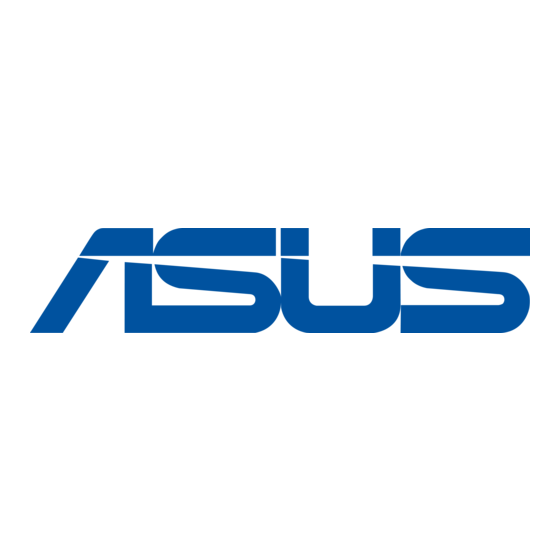
General
This page allows user to configure basic wireless settings.
SSID: Assign an identification string of up to 32 characters for your wireless connection.
Hide SSID: If [YES] is selected, your SSID does not show in site surveys by wireless mobile
clients and they can only connect to your ASUS Wireless Router with your SSID of AP.
Channel: The radio channel for wireless connection operation.
Wireless Mode: This field indicates the 802.11g interface mode. Select [Auto] to allow the
connection to the ASUS Wireless Router of 802.11g and 802.11b wireless mobile clients.
Select [54g]to maximize performance, but disconnect 802.11b clients. Select [54g Protection]
to enable G-Mode protection for 802.11g traffic automatically in the presence of 11b traffic.
Authentication Method: This field enables the authentication methods for wireless clients.
WPA Encryption: Enable WPA Encryption to encrypt data.
WPA Pre-Shared Key: This field requires a password of 8 to 63 characters to start the
encryption process. If you leave this field blank, the default [00000000] will be assigned as
your password.
WEP Encryption: Enable WEP Encryption to encrypt data.
Key Index: Set the WEP key to transmit data on your wireless.
WEP Key 1~4: Only valid when using WEP encryption algorithm. The key must match with the
AP's Key.
ASUS Passphrase: Select [WEP-64bits] or [WEP-128bits] in WEP encryption field to
7
