Asus TM-AC1900 Manual de inicio - Página 10
Navegue en línea o descargue pdf Manual de inicio para Router inalámbrico Asus TM-AC1900. Asus TM-AC1900 21 páginas.
También para Asus TM-AC1900: Configurar (3 páginas)
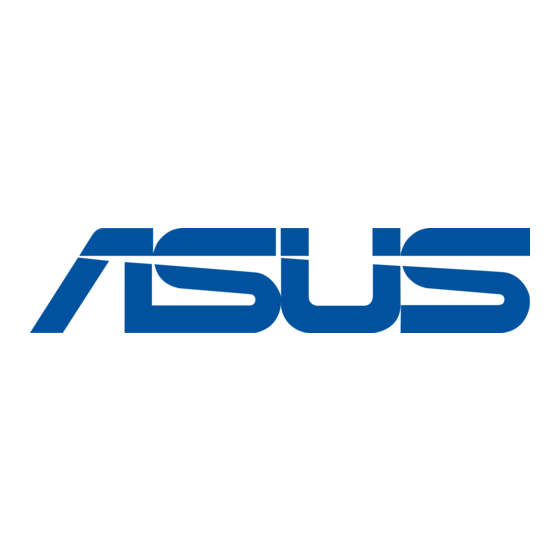
Update Network Names (SSIDs) and Passwords using
a mobile device
Update your Netword Names (SSIDs) and passwords using your mobile device.
The set up wizard will automatically recongize your mobile device and display
a simplified mobile web page when you visit http://cellspot.router. For more
advanced options, visit the same URL via a computer.
To change your Network names and SSIDs from your
mobile device :
1. Turn on your Wi-Fi CellSpot Router.
2. Enable Wi-Fi CellSpot Router.
3. Make sure you are connected to either
CellSpot_2.4GHz or CellSpot_5GHz network
4. Open up a web brower on your mobile device
and go to http://cellspot.router
5. Enter the admin username "admin" and temporary
password "password". Please Note: During your
first visit you are require to update your Admin
password for security purposes. Follow the
instructions for changing your admin password
and then continue to the Network Names and
Password screen.
9
.
TM-AC1900
