Asus P527 - Smartphone - GSM Manual de inicio rápido - Página 4
Navegue en línea o descargue pdf Manual de inicio rápido para Teléfono móvil Asus P527 - Smartphone - GSM. Asus P527 - Smartphone - GSM 39 páginas. Service manual
También para Asus P527 - Smartphone - GSM: Manual de servicio (35 páginas), Actualización del firmware (9 páginas)
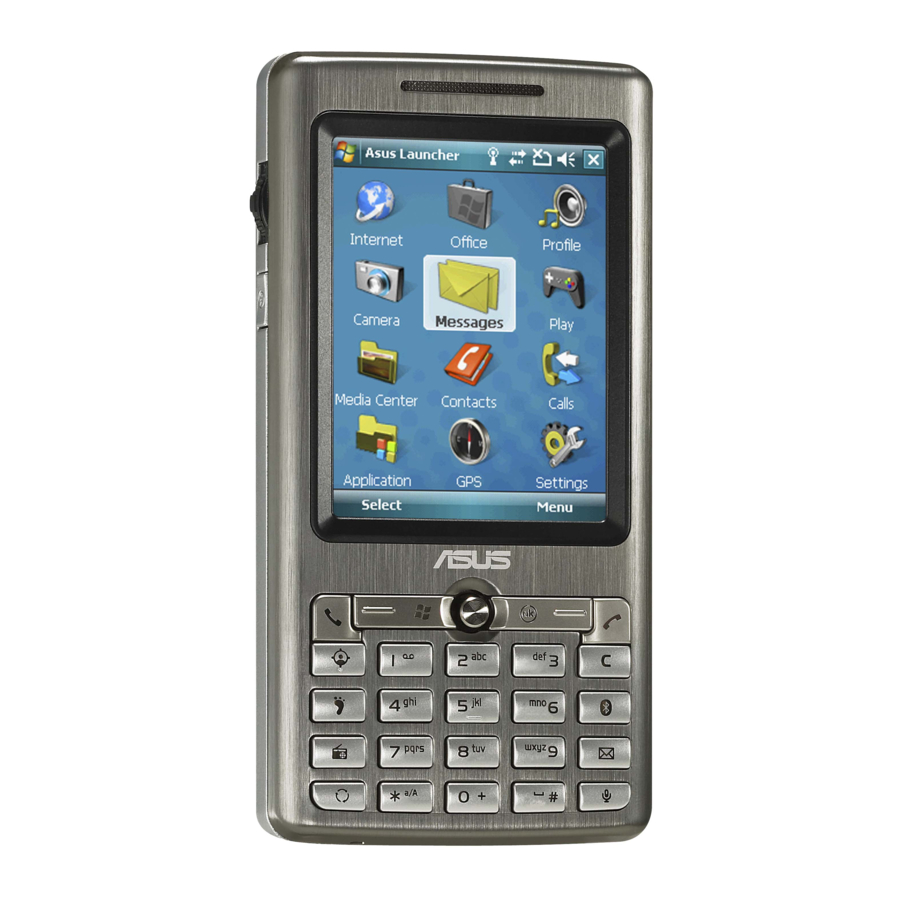
Device components description
No.
1
Power button
2
Jog dial
3
OK button
4
Notification LED
5
Earpiece receiver
6
LCD touch screen
7
Call key
8
Left Soft key
9
Start button
10
Navigation key
11
OK button
12
Right Soft key
13
End key
4
Item
Press once to set suspend mode or to wake device from sleep mode.
Press and hold to turn the power ON or OFF.
This three-direction jog dial allows you to conveniently navigate
through menus without necessarily using the stylus.
Press to confirm a command or press to close/exit an open
application.
Press and hold to adjust the voice volume.
This multi-color LED notifies the following:
• Green - Phone fully charged.
• Flashing green - Network detected.
• Red - Phone is charging.
• Flashing red - Event notification.
• Flashing blue - Bluetooth
Allows you to listen to incoming/outgoing calls.
This 2.6-inch, 65,536-color, 240 x 320-resolution, touchscreen TFT
LCD allows you to write, draw, or make selections using the stylus.
Press to receive an incoming call or to make a call.
Performs the command indicated above the button.
Press to launch the Start menu.
This five-direction navigation key allows you to navigate through
menus. Press down to confirm a command.
Press to confirm a command or press to close/exit an open
application.
Performs the command indicated above the button.
Press to end a call or a GPRS connection.
Description
,WiFi, or GPS is ON.
®
