Follett Symphony REF4-ADA Manual de instalación y mantenimiento - Página 16
Navegue en línea o descargue pdf Manual de instalación y mantenimiento para Frigorífico Follett Symphony REF4-ADA. Follett Symphony REF4-ADA 20 páginas. Ref series undercounter refrigerator
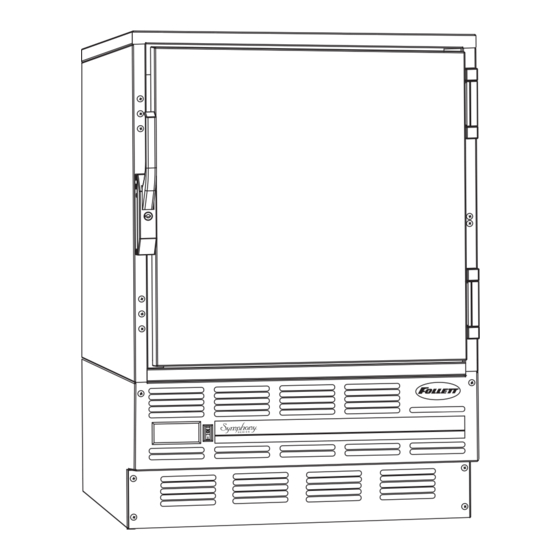
Setting alarm temperatures
1. After the installation is complete, allow 30 minutes for the system to
stabilize to ambient temperature.
2. Calibrate temperature alarm to refrigerator display
a. Calibration is best done with the alarm probe removed from the
probe bottle and placed in the vicinity of the temperature controller
probe. Allow at least 15 minutes for the probe temperature to stabilize.
b. Note the temperature value displayed on the refrigerator controller
and subtract the temperature value displayed on the alarm. This value
is the differential.
Example:
Temperature controller: 36°F
Controller – Alarm = Differential
c. Press SET until "CAL" is displayed (Fig. 17.1).
d. Press SET again to display "CAL" value (Fig. 17.1).
e. Press top or bottom of ADJUST arrow to display the calculated differential
(-2°F in example above).
3. Set high alarm limit
a. Press SET until "HSP" is displayed (Fig. 17.1).
b. Press SET again to display HSP value (Fig. 17.1).
c. Press top or bottom of ADJUST arrow until desired HSP value is
displayed (Fig. 17.2).
4. Set low alarm limit
a. Press SET until "LSP" is displayed (Fig. 17.1).
b. Press SET again to display LSP value (Fig. 17.1).
c. Press top or bottom of ADJUST arrow until desired LSP value is displayed (Fig. 17.2).
5. Display will return to temperature display in approximately 15 seconds.
6. Place alarm probe back in probe bottle.
Viewing high/low log
Follett's alarm module allows users to view the highest and lowest temperatures recorded since the last time the
RESET button was pressed.
To view high and low log values
1. Press SET button until "HI" appears.
2. Press SET button to view HI log value.
3. Press SET button until "LOW" appears.
4. Press SET button to view low log value.
5. Press RESET button to clear log.
Alarm operation facts
The back-up battery will continue to provide alarm protection during power failure but will alarm ONLY if
temperatures go out of the selected range. During power failure the alarm face will be dark but temperatures can
be read by pressing the RESET button.
Because the temperature alarm display simulates the true temperature of stored medications rather than the air
temperature inside the refrigerator, we suggest that staff refer to the alarm display to log temperatures for JCAHO
compliance.
Automated medication dispensing and inventory systems interface
®
®
(Pyxis
, Omnicell
, MedSelect
Follett refrigerators and freezers are compatible with most major automatic medication and inventory systems.
In some cases a Follett bracket accessory is required. Contact factory for further information.
Pyxis is a registered trademark of Cardinal Health in the United States and other countries.
Omnicell is a registered trademark of Omnicell, Inc. in the United States.
MedSelect is a registered trademark of AmerisourceBergen Technology Group, in the United States.
®
, etc.)
Alarm: 38°F
36 – 38 = -2
16
Fig. 17
2
1
