Cardax FT Controller 3000 Nota de instalación - Página 5
Navegue en línea o descargue pdf Nota de instalación para Controlador Cardax FT Controller 3000. Cardax FT Controller 3000 11 páginas.
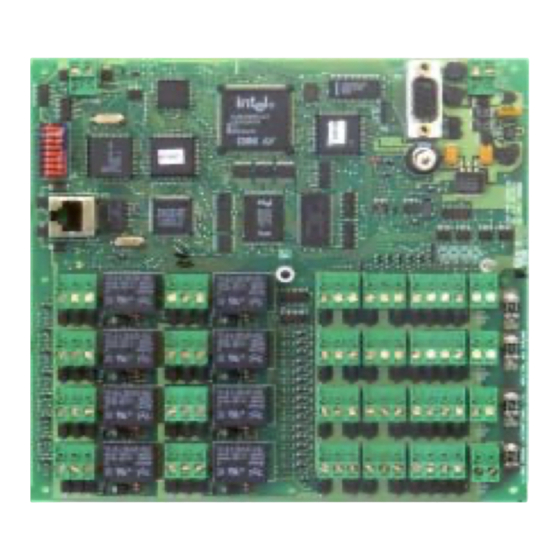
Component layout
P4 RS485 Bus
SW Switch
Used during Initialisation
Refer Installation Note
P2 - 10BaseT
Ethernet port
Ethernet connection
10BaseT
Diagnostic LEDs
Group 4
Group 3
Group 2
Group 1
Initialisation
Ethernet setup details
Each Cardax FT Controller 3000 has a pre-programmed, unique address (MAC address).
When the Cardax FT Controller 3000 is connected to the Ethernet, the Cardax FT Command
Centre Server (when configured) will recognise and acknowledge this address, which is
automatically linked to an IP address.
Note: The Cardax FT Command Centre Server must be configured to recognise the
The Server then transmits the following information to the Cardax FT Controller 3000:
The Server can then send data to, and receive data from, the Cardax FT Controller 3000.
Part number 3E1089 R3
March 2003
Rear tamper
P4
P4
RS485
P2
PF4
PE4
PF3
PE3
PF2
PE2
PF1
PE1
Relays 1 to 8
PD1 to PD4
Inputs
pin 1 = Normally closed
pin 2 = Normally open
pin 1 = Input 3
pin 3 = Common
pin 2 = Ground
pin 3 = Input 4
PE1 = Relay 1
PF1 = Relay 2
PE2 = Relay 3
PF2 = Relay 4
PE3 = Relay 5
PF3 = Relay 6
PE4 = Relay 7
PF4 = Relay 8
Controller's MAC address (refer to the Cardax FT Command Centre documentation).
- IP address for the Controller (3000 Series)
- IP address of the Server the Controller is to communicate with
Front tamper
Run LED
DETECTOR
LED
PD4
PC4
PD4
PC4
PD3
PC3
PD3
PC3
PD2
PC2
PD2
PC2
PD1
PC1
PD1
PC1
PC1 to PC4
PB1 to PB4
Inputs
1 x Wiegand Reader
per connector
pin 1 = Input 1
pin 2 = Ground
pin 1 = IN1 (Data 0)
pin 3 = Input 2
pin 2 = IN2 (Data 1)
pin 3 = OUT1 (Beeper)
pin 4 = OUT2 (LED)
2 x Cardax IV Readers
per connector
Reader 1 = pins 1 & 3
Reader 2 = pins 2 & 4
P1 Power In
pin 1 = 13.6 V ± 15%
P3
P1
pin 2 = 0 V
P3 Auxiliary
RS232 port
Front illumination
through door
PB4
PA4
Group 4
PA4
POWER
OUT
Group 3
PB3
PA3
PA3
POWER
OUT
PB2
PA2
PA2
POWER
OUT
Group 1
PB1
PA1
PA1 to PA4
PA1
POWER
OUT
Power Out
pin 1 = power out
pin 2 = 0 V
RX = pin 2
TX = pin 3
DTR = pin 4
GND = pin 5
DSR = pin 6
RTS = pin 7
CTS = pin 8
RI = pin 9
Group 2
5
