AMS AS1119 Manual - Página 4
Navegue en línea o descargue pdf Manual para Placa base AMS AS1119. AMS AS1119 6 páginas. 144 led, i2c interfaced, cross-plexing driver with a 320ma charge-pump demo board
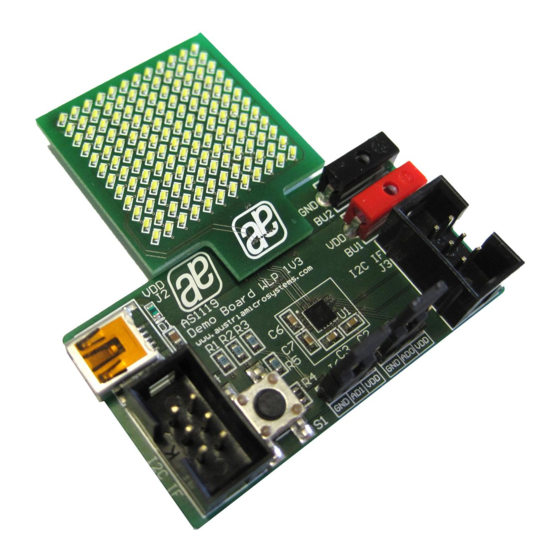
AS1119 - Demo Board Manual
Quickstart Software
Before starting the software make sure that the USB Power supply and the USB box are connected to the
demoboard. After start-up the software is configured (per default) to work with the 12x12 Matrix.
On the first tab 'Demonstration 12x12 Matrix' there are one-click-demos. Just click the demonstration you want to
display and it will be shown on the 12x12 Matrix right away. To stop the demonstration, click the Stop Playback
button.
For one-click-demos on the 9x16 Matrix, go to the second tab. There some demonstrations for the 9x16 matrix
can be found.
To draw your one movie or frame to display go to the third tab 'Drawing Tool'.
Operational sequence
This demo board comes with the AS1119.
1.
Drive the IC on the demo board only with the recommended settings and values as described in the
datasheet. If not present get the datasheet for the AS1119 from www.austriamicrtosystem.com.
2.
First connect the power supply via connector "C" to a powered USB port and than power up the I/O -
Interface "D". To power down the system disconnect first the I/O Interface and than the power supply of
the demoboard.
3.
Connect the I/O - Interface "D" to a µC or via the austriamicrosystems USB Interface Box to a PC. For
interfacing please see the corresponding datasheet of the AS1119.
If there are questions do not hesitate to contact us. See contact information at the end of this manual.
www.austriamicrosystems.com
Revision 1.00
3 - 5
