Comelit 6742W Manual del usuario - Página 7
Navegue en línea o descargue pdf Manual del usuario para Monitor Comelit 6742W. Comelit 6742W 10 páginas. Mini vip monitor
También para Comelit 6742W: Manual técnico (12 páginas)
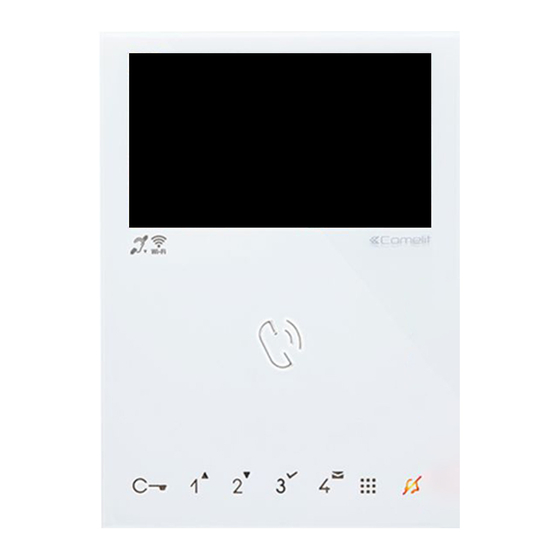
Procedure via WPS
After scanning the networks, press
secure linking via WPS and follow the instructions.
Wi-Fi setup
WPS enabled
Press WPS button on router
On completion of the operation a confirmation message will
be displayed.
Install the COMELIT application on your smartphone to ensure
you have all the device functions at your disposal.
Instructions at pro.comelitgroup.com
for Comelit Application.
Manual procedure
After scanning the networks, select your router's network and
enter the password, following the instructions on the display.
q
w
e
r
a
s
d
z
x
c
Aa
123
LEFT
SELECT
PRESS AND HOLD TO SAVE
On completion of the operation a confirmation message will
be displayed.
Install the COMELIT application on your smartphone to
ensure you have all the device functions at your disposal.
Instructions at pro.comelitgroup.com
for Comelit Application.
on the monitor for
>
6742W
>
User manual
password
t
y
u
i
o
p
f
g
h
j
k
l
v
b
n
m
@
_
RIGHT
>
6742W
>
User manual
WiFi setup via the COMELIT app
Setup can also be carried out via the app. Refer to the
dedicated section on the website pro.comelitgroup.com
6742W
>
Smart registration.
Wi-Fi not connected notification
The lack of Wi-Fi connection will prevent calls from being
received on a smartphone (and, in some types of system, on
the monitor too) and cancels all main functions that can be
controlled via the app.
The monitor provides pop-up notification in the event that
there is no Wi-Fi connection between the monitor and the
router.
Enable Wi-Fi
Wi-Fi setup
Wi-Fi not connected notification
Enable app registration
This pop-up can be enabled / disabled as desired.
Enable app registration
The tick permits a new user to register his/her own
Enable Wi-Fi
smartphone in order to gain access to monitor functions, or
prohibits him/her from doing so.
Wi-Fi setup
Wi-Fi not connected notification
Enable app registration
EXIT
Wi-Fi setup
Wi-Fi setup
>
7
