Draytek Vigor 130 Manual de inicio rápido - Página 6
Navegue en línea o descargue pdf Manual de inicio rápido para Módem Draytek Vigor 130. Draytek Vigor 130 10 páginas. Bridge mode
También para Draytek Vigor 130: Manual de configuración (2 páginas)
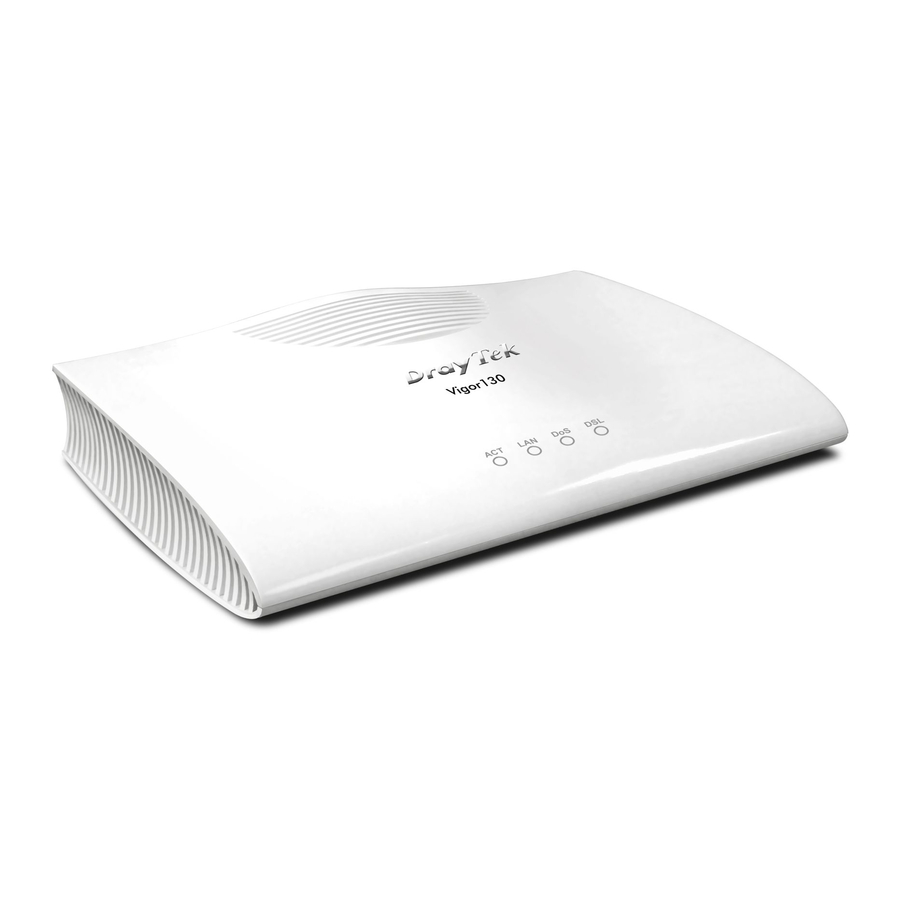
Configuring Web Pages
The Quick Start Wizard is designed for you to easily set up your modem for
Internet access. You can directly access the Quick Start Wizard via Web User
Interface.
1. Make sure your PC connects to the modem correctly.
Notice: You may either simply set up your computer to get IP
dynamically from the modem or set up the IP address of the computer
to be the same subnet as the default IP address of Vigor modem
192.168.1.1.
2. Open a web browser on your PC and type http://192.168.1.1. A pop-up
window will open to ask for username and password. Please type
"admin/admin" as the username and password. Then click Login.
Notice: If you fail to access to the web configuration, please go to
"Trouble Shooting" for detecting and solving your problem.
3. Now, the Main Screen will pop up. Click Quick Start Wizard.
