Bose ShowMatch SM5 Manual de uso y aplicación - Página 16
Navegue en línea o descargue pdf Manual de uso y aplicación para Altavoces Bose ShowMatch SM5. Bose ShowMatch SM5 28 páginas. Deltaq array loudspeakers
También para Bose ShowMatch SM5: Manuales de instalación y seguridad (16 páginas)
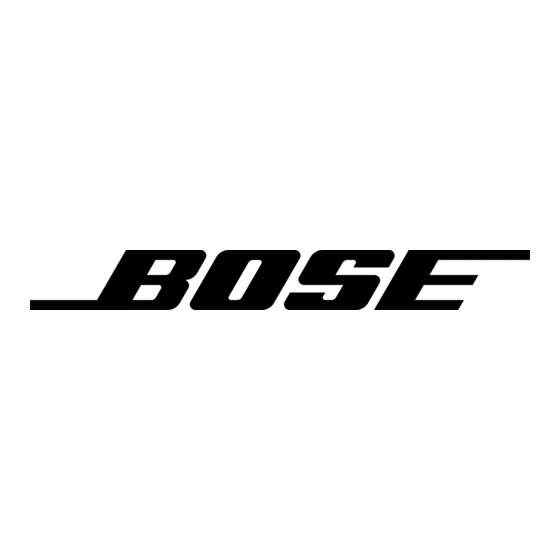
To unmute the system, select the Tune option within the workflow along the lower left of the screen. Then select Mute
All group control to unmute the system.
6. The system is now ready for operation.
28
SHOWMATCH SYSTEM PRESETS
Presets are available for various configurations of ShowMatch systems and are found within both the ControlSpace
Designer software, used for PowerMatch amplifiers, and Armonía+ software for PowerSoft X4D amplifiers. The preset
libraries are identical, but, in some cases, small naming differences are present.
ShowMatch Array Presets
All array presets have been optimized to provide a balanced response throughout the listening area. Preset choice is
based on the high pass selection for the array.
Preset name
Array
Array Downfill
SM20_120
Ground Stack
PRO.BOSE.COM
PRO.BOSE.COM
ShowMatch Array Presets – ShowMatch Constant Curvature Arrays
HF / LF
Example
For use with flown ShowMatch arrays.
65 Hz HPF
Includes a Mid Frequency Coupling, (MFC) adjustment to
90 Hz HPF
compensate for Mid Frequency Coupling based on array
length.
For use with SM20x120 module when used as downfill
module within in a ShowMatch array.
65 Hz HPF
This requires that two (2) amp channels be devoted
90 Hz HPF
to the SM20x120 since this EQ is different from other
modules within the array.
For use with ShowMatch modules in a ground stack
configuration.
65 Hz HPF
or
Includes a Mid Frequency Coupling, (MFC) adjustment to
90 Hz HPF
compensate for mid frequency coupling based on array
length.
Notes
29
