Bose SoundTouch 10 Manual del usuario - Página 14
Navegue en línea o descargue pdf Manual del usuario para Media Converter Bose SoundTouch 10. Bose SoundTouch 10 30 páginas. Wireless music system
También para Bose SoundTouch 10: Manual del usuario (32 páginas), Manual del usuario (30 páginas), instrucciones importantes de seguridad (12 páginas), Manual del usuario (32 páginas)
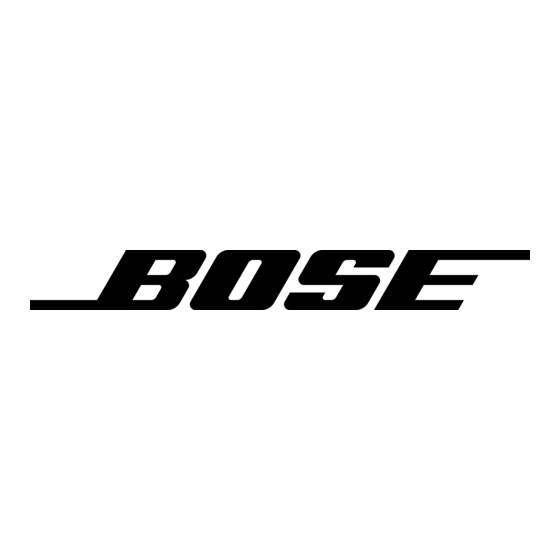
Using the System
System control buttons
The system controls reside on the button pad and on the remote control.
You can also control the system using the SoundTouch
• Button pad: enables you to power the system, set and play your Presets,
adjust the volume, and activate the Bluetooth
• Remote control: enables the same functionality as the button pad, plus:
skip backward/skip forward, play/pause, and Thumbs up/Thumbs down.
Button
Description
Power: Press to power on/off the system
Six Preset buttons:
• Press and hold to set a Preset to what is currently playing
• Press a Preset to play it
Bluetooth/Auxiliary button:
• Press to toggle between the Bluetooth and auxiliary source
• Indicator on the front of the system indicates source (see page 12)
+
–
Volume Up/Volume Down: Press to increase/decrease volume
Skip Backward/Skip Forward: Press to skip tracks (remote control only)
• Play/Pause: Press to toggle play or pause audio
• Mute/Unmute: Press to mute or unmute a device connected to AUX
• Press to like/dislike the currently playing selection (for use with partici-
14 - English
(remote control only)
pating music services) (remote control only)
app (see page 16).
™
and auxiliary sources.
®
