3M C1910PS Manual del usuario - Página 10
Navegue en línea o descargue pdf Manual del usuario para Monitor 3M C1910PS. 3M C1910PS 20 páginas. Dual-touch chassis display
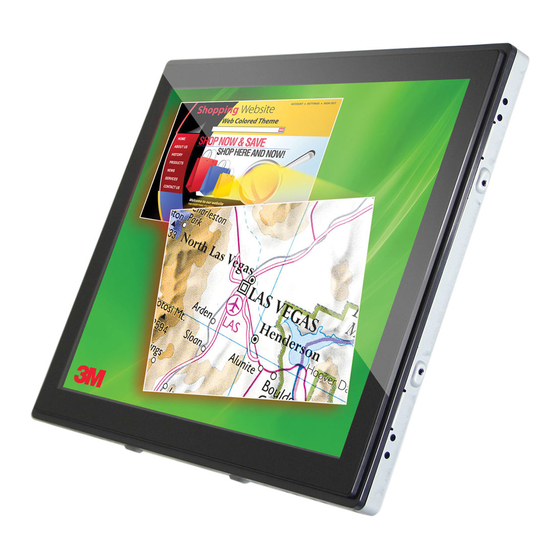
10
CHAPTER 2
Setting Up Your Dual-Touch Chassis Display
This chapter describes how to set up your 3M Touch Systems Dual-Touch Chassis
Display. You need to complete the following tasks:
•
Unpack the components
•
Connect the video cable, touch display USB cables, and power cable
•
Power on the display and test your setup
•
If you are not running Windows® 7 (or Tablet PC), install software from the
enclosed CD.
Unpacking Your Touch Display
Carefully unpack the carton and inspect the contents. Your Dual-Touch Chassis Display
includes the following cables and accessories:
•
USB communication cable
•
VGA video cables
•
Power cable and DC power supply
•
Touch documentation and driver CD
•
Hardware kit -- 2 mounting brackets and (4) M4x6 screws
USB cable
VGA cable
DC power supply
Quick Start Guide
3M Touch Systems, Inc. Proprietary Information – TSD-42846A
3M™ Dual-Touch Chassis Displays User Guide
Power cable
Touch driver CD
4 (M4X6) Screws
2 L-Brackets
