3M C1910PS Manual del usuario - Página 15
Navegue en línea o descargue pdf Manual del usuario para Monitor 3M C1910PS. 3M C1910PS 20 páginas. Dual-touch chassis display
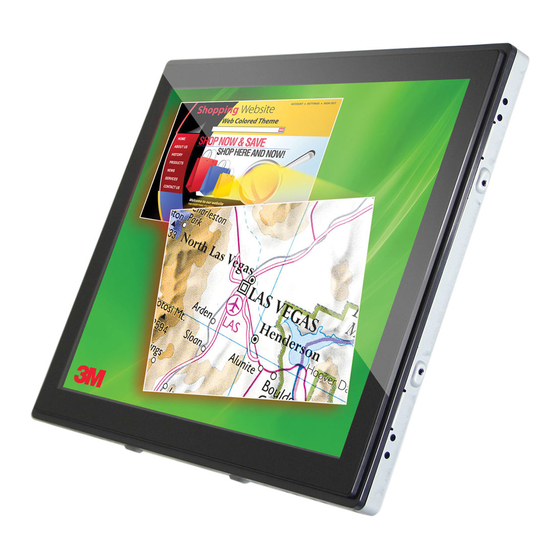
3M™ Dual-Touch Chassis Displays User Guide
4. With the OSD menu on screen, press the Menu button to return main menu or exit
OSD.
5. The OSD menu will automatically close if you have left it idle for a pre-set time.
6. To Lock the OSD / Power menu buttons, please follow the instructions below.
(Please note: the monitor has to be turned ON with a valid signal pre-set).
a. Press Menu key, the OSD menu will appear.
b. Press and hold the Menu key again with the OSD menu on the screen, the OSD
c. Use the Enter key to select OSD or Power setting then set at Lock by pushing
d. When the Up or Down button is released, the previous setting will be saved and
7. To Unlock the OSD / Power menu buttons, please follow the instructions below.
Please note: the monitor has to be turned ON with a valid signal pre-set.
a.
b. Use the Enter key to select OSD or Power setting then set at Unlock by pushing
c. When the Up or Down button is released, the previous setting will be saved and
Note:
When the OSD Lock Function is selected, this indicates that all the buttons except
Power are now disabled.
When the Power Lock function is selected, this indicates that the power key is
disabled; user cannot turn off the monitor using the Power key.
On-Screen Display Menus
Item
Contrast
Brightness
Auto Adjust
Left/Right
Up/Down
Horizontal size
Fine
OSD Left/Right
OSD Up/Down
OSD Time out
OSD Language
Factory Reset
RGB
menu will disappear. Then press the Power key once while the menu key is still
being pressed. The Lock/Unlock menu will appear for 3 seconds.
the Up or Down button.
exit the Lock/Unlock menu automatically.
Press and hold the Menu key then press the Power key simultaneously and the
Lock/Unlock menu will appear for 3 seconds.
the Up or Down button.
exit the Lock/Unlock menu automatically.
Content
The monitor luminance level control.
The monitor backlight level control.
Fine-tune the image to full screen automatically.
Moving screen image horizontal position to left or right.
Moving screen image vertical position to up or down.
The screen image horizontal dot clock adjustment.
The screen image pixel phase adjustment.
Moving OSD menu horizontal position to left or right.
Moving OSD menu vertical position to up or down.
OSD auto-disappear time selection.
OSD menu language selection.
(English, French, Japanese, German, Spanish, Italian, Traditional
Chinese and Simplified Chinese)
Factory default value restored.
Color temperature selection (9300K, 6500K, 5500K, 7500K, User)
3M Touch Systems, Inc. Proprietary Information – TSD-42846A
15
