DSPeaker Anti-Mode 8033S-II Manual del usuario - Página 10
Navegue en línea o descargue pdf Manual del usuario para Ecualizador estéreo DSPeaker Anti-Mode 8033S-II. DSPeaker Anti-Mode 8033S-II 20 páginas. Automatic subwoofer equalizer
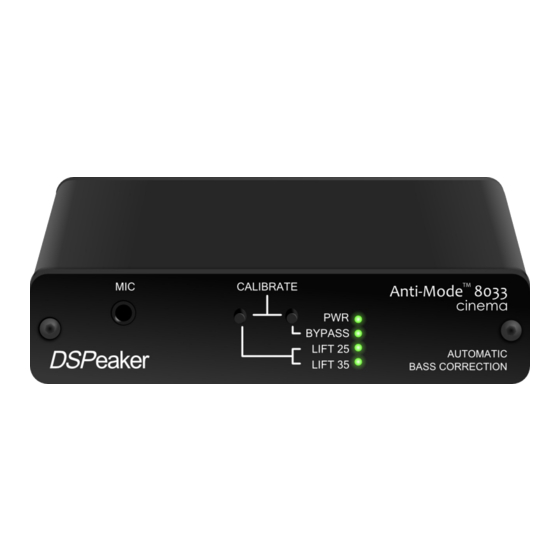
A
-M
8033
/ 8033S-II
NTI
ODE
CINEMA
2.6. Multiple Subwoofers
Having multiple subwoofers reproducing the same signal (dual mono) will result in a smoother
response. Anti-Mode can be used with any system allowing you to use corner placement of your
subs. Connect the Anti-Mode to the signal going into each sub, and calibrate them together. When
calibrated together, the nulls created by one sub are filled in by the other sub. Anti-Mode takes this
into account, creating a smoother overall response than if the subs were calibrated separately.
If you want to reproduce low frequencies in stereo, you need either two Anti-Mode 8033's or one
Anti-Mode 2.0 Dual Core. Stereo at low frequencies is generally not needed, because low
frequencies are omnidirectional and directional cues are determined from harmonics and other
aural information. It is usually better to use the dual mono arrangement instead of stereo to get a
more even response.
3. Wider Area Correction
In some situations it is more favorable to compensate for room acoustics in a wider listening area.
When this is done, the result is no longer optimal in any single listening position but is improved for
a wider listening area. Before performing wider area correction the first (main) calibration
procedure described in the earlier section must be performed. As previously discussed, the first
calibration is done with the microphone at the center of the listening area or primary listening
position within the area.
The Anti-Mode 8033 can be calibrated for wider areas by moving the microphone to another point
within the listening area. Pressing and holding the BYPASS button will initiate a secondary
calibration utilizing two to three additional frequency sweeps. Anti-Mode 8033 will use the results
from these sweeps in conjunction with data gathered from the first calibration to create a
compensation model for a wider listening area.
Do not accidentally keep both the LIFT and BYPASS buttons pressed on the front panel as this will
start the first (main) calibration all over again overriding the current room data.
Secondary calibrations can be done multiple times and will not result is the loss of data from the
first (main) calibration. The previous secondary calibrations will not be retained. It is easy to try
different secondary calibration points for the best audible result. Following are several strategies
for choosing the microphone position for the secondary calibration.
Rev. 2.0
18.06.2012
Page 10 (20)
