Danfoss 51 Series Manual de servicio - Página 11
Navegue en línea o descargue pdf Manual de servicio para Controlador Danfoss 51 Series. Danfoss 51 Series 11 páginas. Bent axis motors
También para Danfoss 51 Series: Instrucciones del kit de mantenimiento (2 páginas)
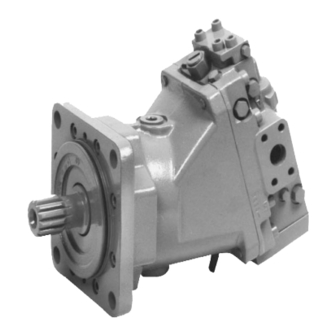
Service
Manual
Series 51-1
Controls
81,
B,2,B7,EI,EZ,ET,Fl,
F2,
Nl, T7,T2,T7,TA,TH,
pZ,
pg
T1,T2,T7,T
A,TH
Pressure
Compensator
(PC)
controls
3.
Start
the
prime mover and operate at normal
speed.
4'
Stroke pump very slowly
to
gradually
increase
system
pressure
to the
PC
setting
pressure, or:
a) lower
the
pump's
multifunction
valve
(series 90)
or
HPRV
(H1)
below
the
pC
setting
b)
stroke
the
pump
to approximately
1/4
displacement
c) adjust
the multifunction
valve
(Series
90)
or
HPRV
(Ht
)
to
slowly
increase
system
pressure
to the
PC
setting
pressure.
5.
Watch
the
gauge at port
M3.
When
pressure
in
M3
begins
to
decrease,
note
the
pressure
at
port
M4.
This
is
the
PC
setting.
lf
you
don't
get the correct
pressure
setting, repeat
step 4
using
a
different
option.
The
result
depends on the application.
PC
setting
M4
To
check
or
reset
the
pressure compensator
setting
on a test
stand:
1. Monitor
system
flow.
2.
Increase
the
system pressure
until flow
begins
to
increase. System
gauge
pressure
at
this
point
is
the
PC
setting.
\
To
adjust
the
pressure compensator
setting:
1.
Use
a 1Omm hex
wrench
to
loosen
the
seal
locknut.
2.
Using
a
3mm internal hexwrench,
turn the
PC
adjusting
screw
clockwise
to
increase
the
pressure
setting, counter-clockwise
to
decrease
the
setting.
The
pressure
compensator setting
changes at
a
rate
of
approximiiety-o
r-ar
taoO
ptif
per
turn
Using a 1Omm hex
wrench
to
hold the adjustment
screw
in
place
torque the
seal
locknut
to
52
N.m
t38lbf.ftl.
Recheck
the
pressure
compensator setting and readjust the
as
necessary.
3.
4.
1
1009443 .
Rev BA
.
February
201 5
