Casio FX-55 PLUS Manual del usuario - Página 13
Navegue en línea o descargue pdf Manual del usuario para Calculadora Casio FX-55 PLUS. Casio FX-55 PLUS 20 páginas.
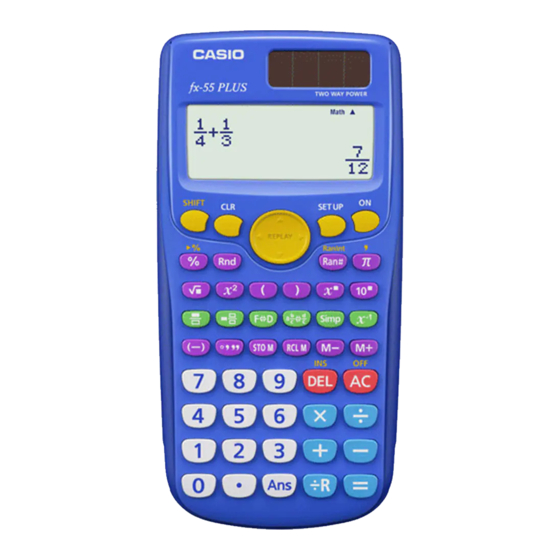
Cases when Remainder Division becomes
Non-remainder Division
If either of the following conditions exists when you perform a remainder
division operation, the calculation will be treated as normal (non-remainder)
division.
•
When either the dividend or the divisor is a very large value
Example: 20000000000 u 17 =
→ Calculated as: 20000000000 ÷ 17
•
When the quotient is not a positive integer, or if the remainder is not a
positive integer or positive fractional value
Example: - 5 u 2 = → Calculated as: –5 ÷ 2
Function Calculations
For actual operations using each function, see the "Examples" section
following the list below.
π π : π is displayed as 3.141592654, but π = 3.14159265358980 is used for
internal calculations. See
$
: Exponential function. See
^, ),
2
−1
x
x
x
,
: Powers, square root, and reciprocals. See
Note: The following functions cannot be input in consecutive sequence:
^,
. If you input 2ww, for example, the final w will be ignored. To
x
x
−1
2 2
, input 2w, press the d key, and then press w.
input 2
Ran# : Generates a 3-digit pseudo random number that is less than 1. The
result is displayed as a fraction when MathO is selected. See
RanInt# : For input of the function of the form RanInt#(
a random integer within the range of
Rnd : The argument of this function is made a decimal value and then
rounded in accordance with the current number of display digits setting
(Norm or Fix). With Norm 1 or Norm 2, the argument is rounded off to 10
digits. With Fix, the argument is rounded off to the specified digit. When Fix
3 is the display digits setting, for example, the result of 10 ÷ 3 is displayed
as 3.333, while the calculator maintains a value of 3.33333333333333 (15
digits) internally for calculation. In the case of Rnd(10÷3) = 3.333 (with Fix
3), both the displayed value and the calculator's internal value become
3.333. Because of this a series of calculations will produce different results
depending on whether Rnd is used (Rnd(10÷3) × 3 = 9.999) or not used (10
÷ 3 × 3 = 10.000). See
Simp : This function simplifies a fraction using the least divisor. You also
can specify the divisor, if you want. An error is displayed if a fraction cannot
be reduced.
Note : This function is disabled when "Auto" is selected for the Simp setting
on the setup menu. See
Note: Using functions can slow down a calculation, which may delay display
of the result. Do not perform any subsequent operation while waiting for the
calculation result to appear. To interrupt an ongoing calculation before its
result appears, press A.
.
1
.
2
a
to
.
6
.
7
E-12
a
b
,
b
. See
.
5
.
3
.
4
), which generates
x
2
,
