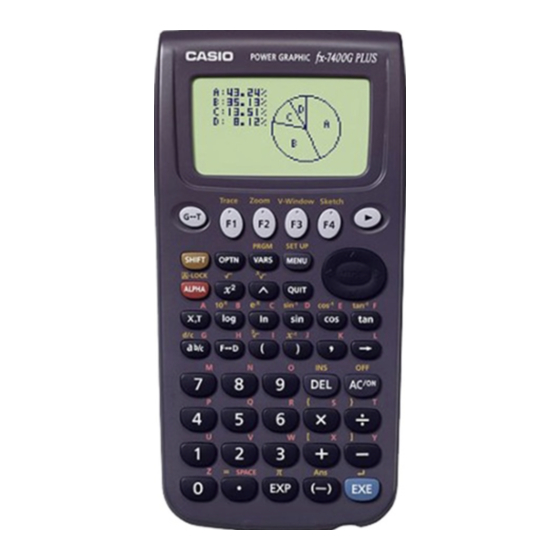Casio fx-7400G PLUS Manual del usuario - Página 14
Navegue en línea o descargue pdf Manual del usuario para Calculadora Casio fx-7400G PLUS. Casio fx-7400G PLUS 18 páginas. Chapter 9 - data communications
También para Casio fx-7400G PLUS: Catálogo de productos (16 páginas), Manual del usuario (13 páginas), Especificaciones (1 páginas), Especificaciones (1 páginas), Manual del usuario (15 páginas), Manual de instrucciones (13 páginas), Anexo (15 páginas), Utilizando (2 páginas)