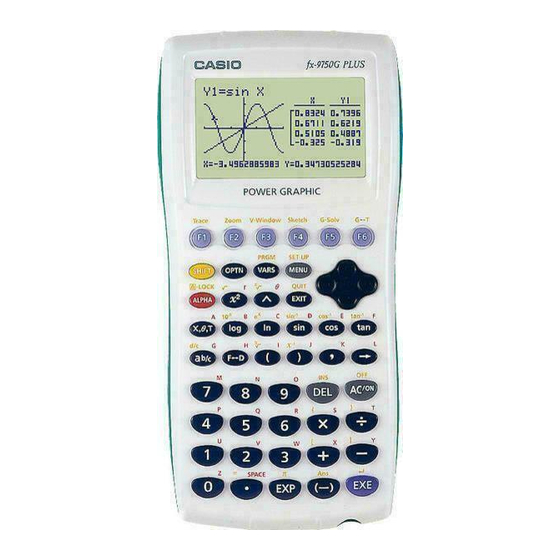Casio fx-9750G PLUS Manual de comunicaciones - Página 10
Navegue en línea o descargue pdf Manual de comunicaciones para Calculadora Casio fx-9750G PLUS. Casio fx-9750G PLUS 13 páginas. Graphing calculator
También para Casio fx-9750G PLUS: Catálogo de productos (16 páginas), Manual del programa (18 páginas), Lea primero este manual (13 páginas), Manual de funciones (14 páginas), Manual gráfico (8 páginas), Manual gráfico (6 páginas), Manual gráfico (12 páginas), Manual gráfico (12 páginas), Manual gráfico (12 páginas), Manual gráfico (12 páginas), Manual gráfico (10 páginas), Manual de cálculos (13 páginas), Manual de cálculos (18 páginas), Manual de cálculos (15 páginas), Manual de números complejos (6 páginas), Manual de cálculos (6 páginas), Manual de cálculos (20 páginas), Manual del usuario (13 páginas)