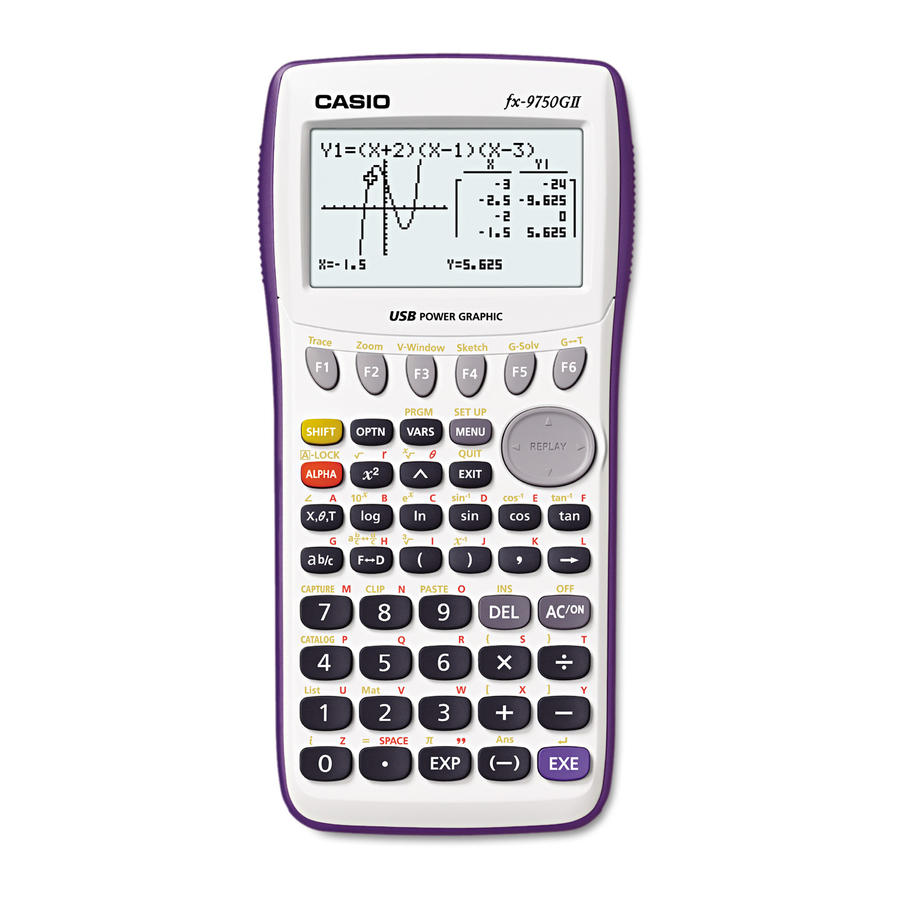Casio FX-9750GII - SOFTWARE VERSION 2-00 Reinicio manual - Página 2
Navegue en línea o descargue pdf Reinicio manual para Calculadora Casio FX-9750GII - SOFTWARE VERSION 2-00. Casio FX-9750GII - SOFTWARE VERSION 2-00 7 páginas. 2010 back-to-school
statistics sneakpeek
También para Casio FX-9750GII - SOFTWARE VERSION 2-00: Especificaciones (1 páginas), Manual de consulta rápida (16 páginas), Manual del usuario (17 páginas), Manual de consulta rápida (16 páginas), Manual del usuario (7 páginas), Manual de inicio rápido (16 páginas)