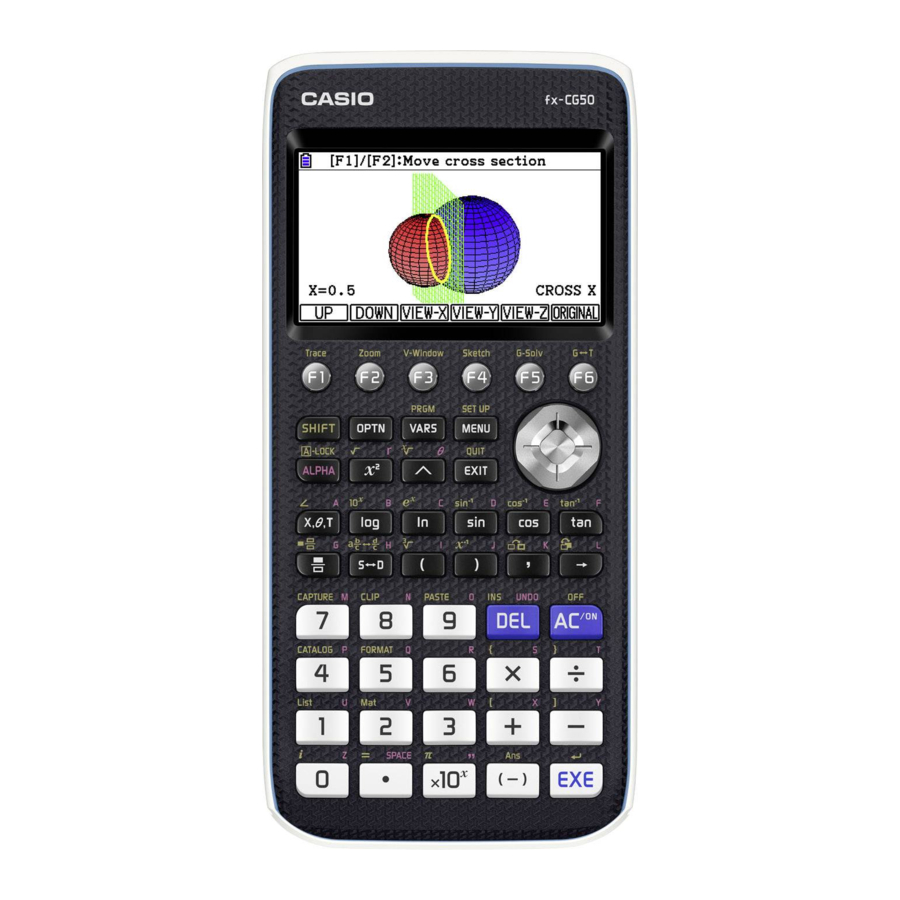Casio fx-CG50 Manual de instalación - Página 10
Navegue en línea o descargue pdf Manual de instalación para Calculadora Casio fx-CG50. Casio fx-CG50 12 páginas.
También para Casio fx-CG50: Manual de inicio rápido (3 páginas), Manual (4 páginas), Manual de instalación (12 páginas), Manual del usuario del hardware (18 páginas), Primeros pasos (12 páginas), Manual de inicio rápido (4 páginas), Manual de instrucciones (7 páginas)