Acer ICONIA Manual rápido - Página 7
Navegue en línea o descargue pdf Manual rápido para Tableta Acer ICONIA. Acer ICONIA 32 páginas.
También para Acer ICONIA: Información sobre el producto y su seguridad (18 páginas)
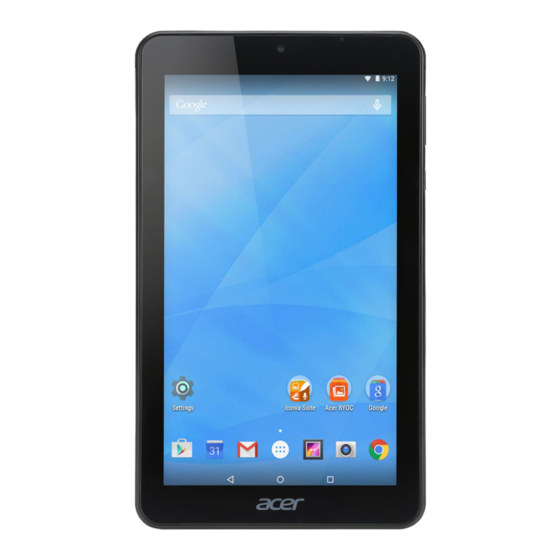
Connect the tablet to the docking station / keyboard
1
Your Acer tablet PC tour
After setting up your computer as illustrated in the setup poster, let us show
you around your new Acer computer.
You can enter information into you new computer via the touchscreen or with
the docking station / keyboard.
Note: The docking station / keyboard is optional.
Connect the tablet to the docking station /
keyboard
Align the two arrows printed beneath the screen with the two pins on the
docking station / keyboard. Press the tablet down.
