Consumer Cellular DORO PhoneEasy 626 Manual de consejos rápidos - Página 4
Navegue en línea o descargue pdf Manual de consejos rápidos para Teléfono móvil Consumer Cellular DORO PhoneEasy 626. Consumer Cellular DORO PhoneEasy 626 20 páginas.
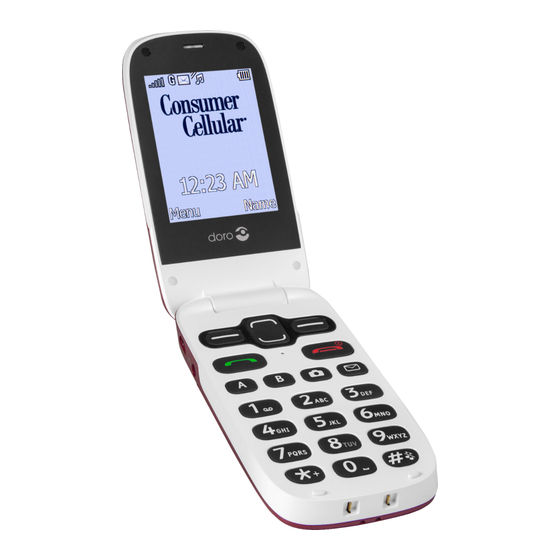
POWER AND CHARGING
THE POWER BUTTON
To turn your phone on or off,
press and hold the red
Power
On/Off key
on the top, right
side of the phone's keypad.
Then press
Yes
to confirm.
CHARGING
THE BATTERY
When the battery icon
displayed on the screen
appears completely full,
or the charging light stops
blinking, the battery is fully
charged. If the battery has
not been used for a long
time or if the battery power
is completely depleted,
the charging icon may take
several minutes to appear
after you plug your phone
into the charger.
4
