Acer JMS300 Manual - Página 7
Navegue en línea o descargue pdf Manual para Teléfono móvil Acer JMS300. Acer JMS300 37 páginas.
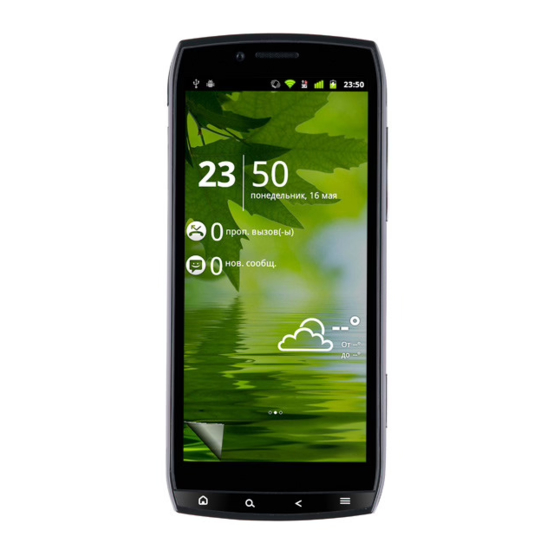
Camcorder settings menu
Tap
to activate the camcorder. Tap
To adjust the settings, tap Menu. The menu options are:
Icon
Description
Set the video quality.
Turn the flash on or off, auto, and anti red eye.
* Only for the rear camcorder.
Set the white balance — Auto, Daylight, Cloudy, Fluorescent, Incandescent.
Set anti-banding.
Set video format.
Set the length of the video recording.
Restore all settings back to default.
Shooting a video
1. Frame your subject and steady your smartphone and zoom in or out as
needed.
2. Tap
to start recording. Tap or press again to stop recording.
Supported formats
Type
Formats
Image
JPEG, GIF, PNG, BMP
Video
MPEG-4, H.263, H.264
Viewing photos and videos
After you have taken your photo or video, it is automatically saved.
Once you have taken a photo or video, you can view it in Gallery by tapping
in the lower left corner. Alternatively, open the Applications menu and tap
Gallery. From Gallery you can share the file directly using various services.
You can also view your photos and videos using nemoPlayer.
Note: Share options vary depending on the file type.
Shooting a video
to mute, and tap again to unmute.
43
