Apogee Instruments SQ-647 Manual del usuario - Página 10
Navegue en línea o descargue pdf Manual del usuario para Accesorios Apogee Instruments SQ-647. Apogee Instruments SQ-647 18 páginas. Quantum light pollution sensor
También para Apogee Instruments SQ-647: Manual del usuario (16 páginas)
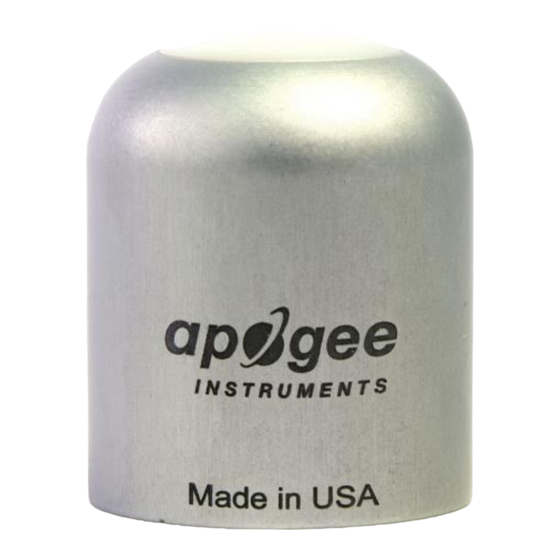
OPERATION AND MEASUREMENT
The SQ-647 quantum light pollution sensor has a SDI-12 output, where photosynthetically active radiation is
returned in digital format. Measurement of SQ-647 quantum light pollution sensors requires a measurement
device with SDI-12 functionality that includes the M or C command.
Wiring
Sensor Calibration
All Apogee SDI-12 quantum light pollution sensor models (SQ-600 series) have sensor-specific calibration
coefficients determined during the custom calibration process. Coefficients are programmed into the
microcontrollers at the factory.
SDI-12 Interface
The following is a brief explanation of the serial digital interface SDI-12 protocol instructions used in Apogee SQ-
427 quantum light pollution sensors. For questions on the implementation of this protocol, please refer to the
official version of the SDI-12 protocol:
Overview
During normal communication, the data recorder sends a packet of data to the sensor that consists of an address
and a command. Then, the sensor sends a response. In the following descriptions, SDI-12 commands and
responses are enclosed in quotes. The SDI-12 address and the command/response terminators are defined as
follows:
Sensors come from the factory with the address of "0" for use in single sensor systems. Addresses "1 to 9" and
"A to Z", or "a to z", can be used for additional sensors connected to the same SDI-12 bus.
"!" is the last character of a command instruction. In order to be compliant with SDI-12 protocol, all commands
must be terminated with a "!". SDI-12 language supports a variety of commands. Supported commands for the
Apogee Instruments SQ-627 Extended Range PFD sensors are listed in the following table ("a" is the sensor
address. The following ASCII Characters are valid addresses: "0-9" or "A-Z").
http://www.sdi-12.org/specification.php
White: Positive (signal from sensor)
Red: Input Power
Black: Ground (from sensor signal and output power)
Clear: Shield/Ground
(version 1.4, August 10, 2016).
