Apollo 777 Manual del usuario
Navegue en línea o descargue pdf Manual del usuario para Buscapersonas Apollo 777. Apollo 777 4 páginas.
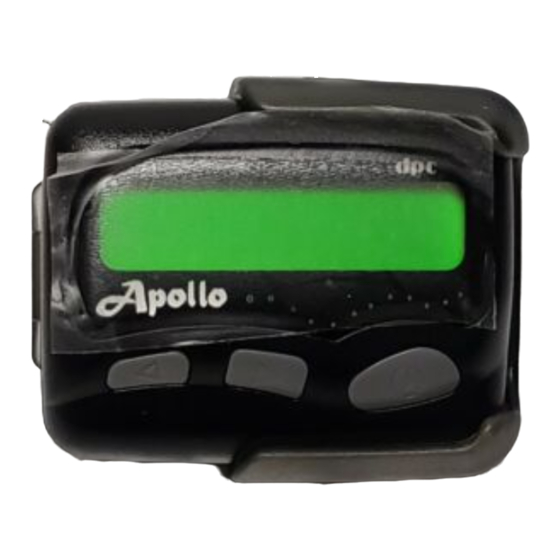
POWER ON:
Press and release the "READ" button. The pager alerts as it powers up. Now the
pager is on standby.
POWER OFF:
Press "MODE" button until OFF appears in the LCD window. Then Press "SELECT" button. When
the pager is off, current time and alarm functions work normally. All messages that were
received prior to turning the unit off will remain in memory.
SET ALERT:
The pager has 3 standard alert modes; you can select one mode among audio (beep or music),
vibration or sleep (no alert) with the "MODE" button while the pager is on.
Audible Alerting: When the pager is initially turned on, it is automatically set to a AUDIO alert.
To change this alert to another beep or melody, press the "MODE" button until "SET ALERT?" is
displayed on the LCD. Press the "SELECT" button once and the pager displays "AUDIO?" Choices
include MUSIC melodies 1-10 and BEEP alerts 1-4. Press the "SELECT" button again and the
pager will display the current alert choice. By pressing "MODE" button, you can scan the 10
music melodies and 4 beep alerts. Choose the desired alert by pressing "READ" button.
Vibration and Sleep alerts: VIBRATION will silently alert you while SLEEP alert emits no alert
at all. To set, press the "MODE" button until "SET ALERT?" is displayed. Press "SELECT" button
once, then the "MODE" button until the pager displays "SILENT?" on the display for vibration, or
"SLEEP?" for no alert. When you make your selection, press the "READ" button.
MESSAGE MODE:
When a message is received, the pager displays "1 Page" on the LCD and depending on the alert
mode selected:
BEEP – emits a 16 second beep alert
Music – melody plays twice
Vibration – 8 second vibration
Sleep – no alert.
