Acer Altos T350 F4 Manual del usuario - Página 8
Navegue en línea o descargue pdf Manual del usuario para Servidor Acer Altos T350 F4. Acer Altos T350 F4 23 páginas.
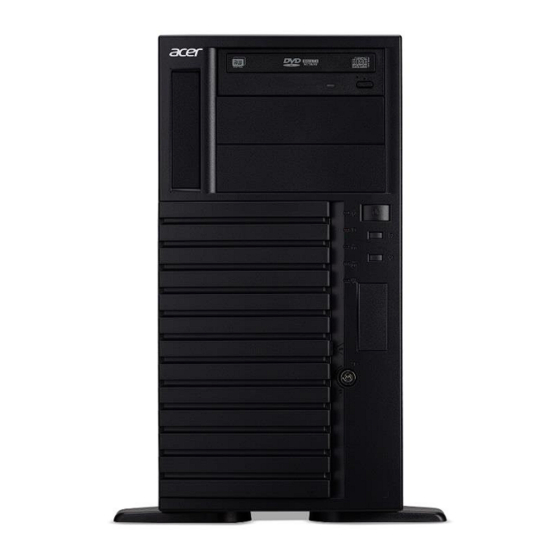
Turning off the system
There are two ways to turn off the server—via software or via hardware. The software
procedure below applies to a system running on a Windows OS. For other shutdown
procedures, refer to the related user documentation.
To turn off the system via software:
1.
Press <Ctrl> + <Alt> + <Delete> on the attached keyboard or click Start on the
Windows taskbar.
2.
Select Shut Down.
3.
Select Shut Down from the drop-down menu, then click OK.
To turn off the system via hardware
If you cannot shut down the server via software, press the power button for at least four
seconds. Quickly pressing the button may put the server in a Suspend mode only.
Environmental Temperature Specifications
System inlet temperature
Relative humidity
Operating
Non-operating
Operating
Non-operating
10° - 35° C (50° - 95° F)
-40° - 60° C (-40° - 140° F)
8 - 90 % (non-condensing)
5 - 95 % (non-condensing)
