Data Signs VMS 123 Funciones avanzadas - Página 9
Navegue en línea o descargue pdf Funciones avanzadas para Radar Data Signs VMS 123. Data Signs VMS 123 15 páginas.
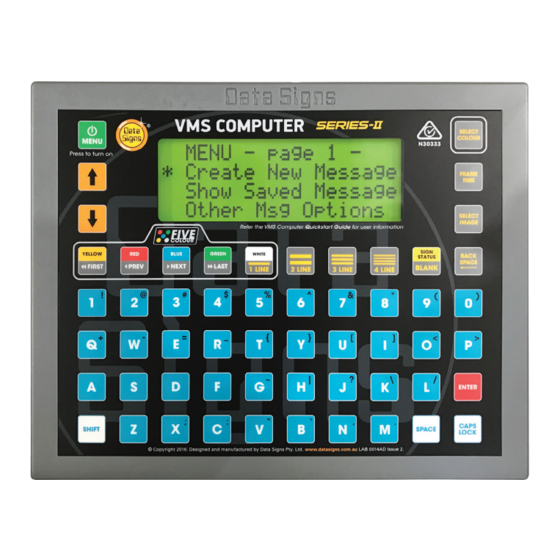
TMA Mode (Truck Mounted Attenuator)
TMA Mode is used when the DataSign-VMS is mounted on the back of a TMA.
Set the SIGN STATUS button from the 'VMS Computer Optns' menu, and go to 'Status Btn
Func' sub-menu item. The sticker as shown on the left can be placed over the SIGN STATUS
button to show the operator that this button is now used to enter TMA Mode.
When in TMA Mode, the VMS COMPUTER does not turn off.
The screen displays the current state of the Sign, either running a Message or Blank.
T M A
S i g n :
P r e s s
P r e s s
The operator presses the
T M A
M S G
P r e s s
P r e s s
M O D E
M E S S A G E
E N T E R
M E N U
button to blank or re-awake the Sign.
M O D E
I S :
E N T E R
M E N U
V M S C O M P U T E R – A D V A N C E D F E AT U R E S
-
t o
-
B L A N K
t o
T O
B L A N K
e x i t .
T O
S H O W
e x i t .
9
