Data Signs VMS II Series Funciones avanzadas - Página 8
Navegue en línea o descargue pdf Funciones avanzadas para Radar Data Signs VMS II Series. Data Signs VMS II Series 15 páginas.
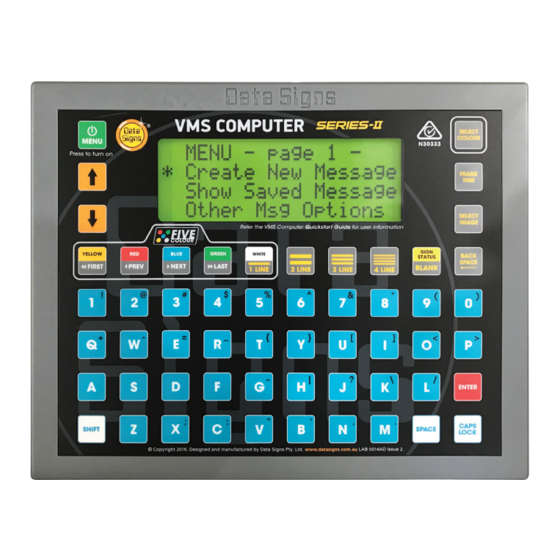
Set Radar Gun Sensitivity
It may be useful to set the Sensitivity where the radar unit is picking up false readings from trees for
example (so, too sensitive) or where the radar unit is not picking up cars from far enough away (not
sensitive enough).
Select 'Radar Sensitivity' from the Page 2 Main menu.
S E T
E n t e r
1
t o
( 5 0 - D e f a u l t )
This is a percentage value, where 100 is the most sensitive and 1 is the least sensitive. This applies to
Signs with RM-32B or Later Version Controllers.
Sign Status / BLANK or TMA Mode Button
From the 'VMS Computer Optns' Main Menu, select the 'Status Btn Func' sub-menu item to change the
functionality associated with the
B U T T O N
S t a t u s
B L A N K / S H O W
*
T M A
Normally, the button function is set to display the Sign Status when it is pressed. To change the button
function to BLANK or SHOW Message when pressed, select the 'BLANK / SHOW Message' option and
press the
button.
To allow the VMS COMPUTER to display TMA Mode, select the 'TMA Mode' option and press the
button.
For the TMA Mode change, a self-adhesive label can be fitted to the VMS COMPUTER overlay over the top
of the button so that this change is noted.
S E N S I T I V I T Y
a
1 0 0 :
button on the VMS COMPUTER.
F U N C T I O N :
M o d e
V M S C O M P U T E R – A D V A N C E D F E AT U R E S
v a l u e
5 0
f r o m
M S G
-
8
