Datalogic Memor X3 Manual de inicio rápido
Navegue en línea o descargue pdf Manual de inicio rápido para Estación de acoplamiento Datalogic Memor X3. Datalogic Memor X3 2 páginas. Single ethernet dock
También para Datalogic Memor X3: Manual de inicio rápido (2 páginas), Instrucciones (2 páginas), Manual de solución de problemas (10 páginas), Manual de inicio rápido (2 páginas)
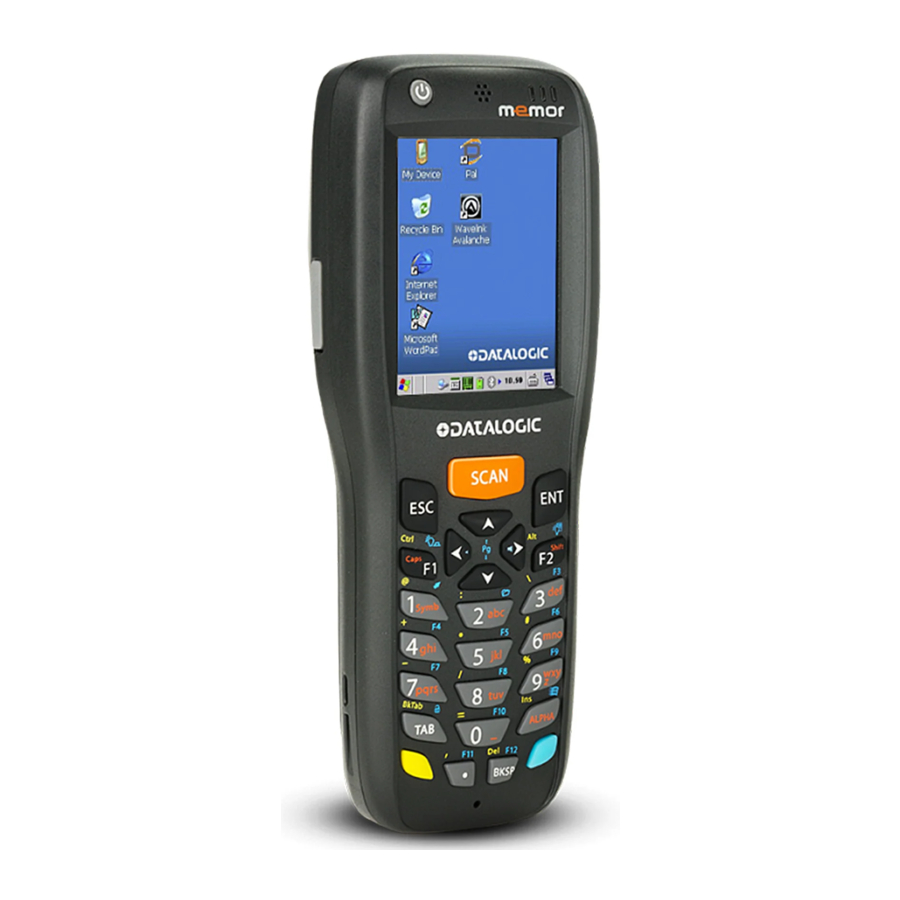
Memor™ X3 Healthcare (HC) Single Slot Dock
Quick Start Guide
Overview
The Memor X3-HC single slot dock paired with a Memor X3-HC mobile computer builds a reading system
for the collection, decoding and transmission of barcoded data.
The communication between the mobile computer and host PC through the Memor X3-HC single slot dock
may occur also by using the standard ActiveSync® connection.
Parts and Functions
Mobile Computer Contacts
Power LED
Spare Battery
Charger LED
The Memor X3 single slot dock is a serial communication adapter between the host computer and the
Memor X3 mobile computer, and as such, no power supply is required to be connected to the dock for
communications. Since the single slot dock also functions as a battery charger, a power supply is required
for battery recharging operations, both for the mobile computer and spare battery pack recharging. The
spare battery pack recharging slot is compatible with the following batteries:
• 94ACC1367 DL-Memor Large Capacity Battery (3.7V at 2000mAh)
• 94ACC1368 DL-Memor Standard Battery (3.7V at 1100mAh)
• 94ACC0084 Memor X3 Large Capacity Li-Ion Battery (3.7V at 2300mAh)
• 94ACC0083 Memor X3 Standard Battery (3.7V at 1430mAh).
Spare Battery Slot
Mini USB Port
RS232 Port
Charge the Mobile Computer
The single slot dock provides power to the Memor X3-HC and allows the charging of the device's main
battery.
To charge the mobile computer:
1.
Slide the
Memor X3-HC
status is shown by the
2.
When charging is complete, remove the
Charge the Spare Battery
The single slot dock can charge the PDA main battery and a spare battery simultaneously.
To charge the spare battery:
1.
Insert the spare battery into the spare battery slot, contacts side first, and then snap it into place.
Ensure the label side is facing outside. The dock's spare battery charge LED illuminates red.
2.
When charging is complete, pull the battery out gently and lift the battery out of the slot.
Power Jack
LED Indicators
Power On
Solid Green
Spare Battery Charge
Solid Red
Solid Green
*.
During charging, the LED may turn off to indicate a temporary suspension of charging.
into the mobile computer slot. The charging
Memor
X3-HC.
Memor X3-HC
from the slot.
LED
Status
Dock is powered.
*
Spare Battery is charging
.
Charging complete.
