2easy DT-SCU Manual del usuario - Página 3
Navegue en línea o descargue pdf Manual del usuario para Sistema de interfono 2easy DT-SCU. 2easy DT-SCU 8 páginas. Camera interface
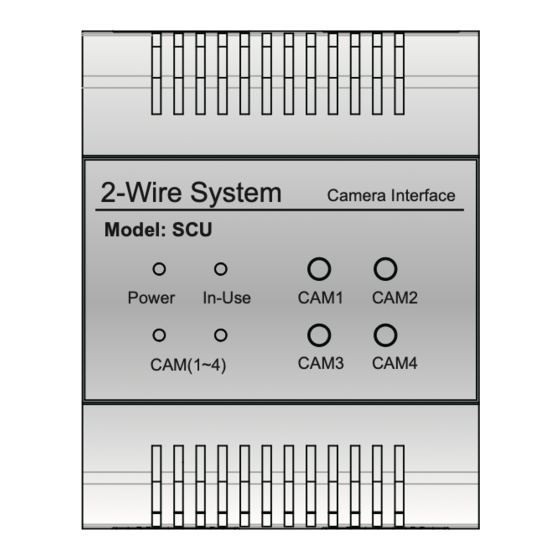
RS485:Reserved.
CAM1~2:Connection for a regular analogue CCTV (TYPE A Camera)
CAM3~4:Connection of a 2 wire camera( TYPE B Camera ); If connecting a
CCTV camera to this port, it must be connected via a DT-CCU to convert to
an analogue signal (see DT-CCU manual for further details) .
BUS(IN):Connect to the bus line, no polarity on bus pair. Connect to monitor
side of circuit ONLY.
BUS(OUT):Connect to the bus line, no polarity on bus pair Connect to Door
Station side of circuit ONLY.
BUTTONS:Press CAM1~CAM4 button, it can control the corresponding
video output.
INDICATORS:
1.Power: Working indicator, always on when the SCU work normally.
2.In-Use:Video output indicator, always on when the SCU output the video.
3.CAM(1~4):Video output indicator.
In-Use
CAM(1~4)
*
NOTE:
:It shows that the indicator ON;
:It shows that the indicator OFF.
Description
CAM1 video output
CAM2 video output
CAM3 video output
CAM4 video output
-2-
.
