ADE M500020-C Manual de instrucciones - Página 11
Navegue en línea o descargue pdf Manual de instrucciones para Scales ADE M500020-C. ADE M500020-C 16 páginas. Electronic wheelchair and multipurpose scales
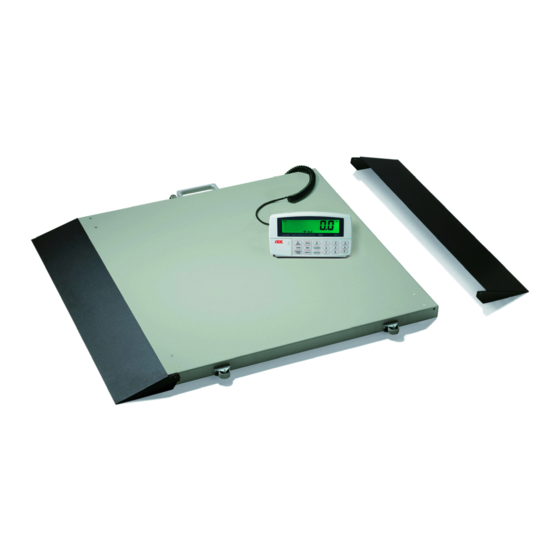
E
valuating Body Mass Index
BMI evaluation according to WHO
BMI
<
16
16
-
17
17
-
18.5
BMI
18.5
-
25
BMI
25
-
30
30
-
35
35
-
40
>
40
Print out a record
The scales must be at standstill, e.g. standstill status display
Press the ENTER key (13) to send the data to the serial interface.
Note: Printing is not possible if the net weight is 0. The print function only produces one print-out. A reset is
required to print out another copy.
Cleaning
Remove the mains plug before cleaning the unit. Do not use any aggressive cleaning materials for cleaning;
only use a damp cloth or conventional disinfectant. Ensure that no liquids or any fluid gets into the scale.
Error messages
Error mes-
sage
Overload display
Overflow indicator (negative)
Overflow indicator (positive)
AD LOW
A/D above negative range
AD HI
A/D above positive range
EE SUM
Parameter or calibration error
EE WR
EEPROM indicates an error
PM SUM
Internal program indicates a check error
HOFSET
Switch on – above zero
LOFSET
Switch on – below zero
UOFSET
Irregular
M500020-210322-Rev009-UM-e
Severely underweight
Moderately underweight
Slightly underweight
Normal weight
Overweight
Obese Class I
Obese Class II
Obese Class III
Care, servicing and recalibration
Description
(14) appears at the screen.
Problem solution
Weight exceeds max. capacity of the
scales.
Negative weight indicated – weight too
low to be displayed (<=99999).
Positive weight indicated – weight too
high to be displayed (>=999999).
Check if the scales are correctly as-
sembled or if they are damaged.
Check if the scales are correctly as-
sembled or if they are damaged.
Recalibrate – please contact your sup-
plier or service partner:
Please contact your supplier or service
partner.
Please contact your supplier or service
partner.
Please remove the weight from the
scales and restart.
Check scales for damage and inform
your service partner:
Do not touch the scales after they have
been switched on.
11
