dymax ACCU-CAL 150 Manual del usuario - Página 14
Navegue en línea o descargue pdf Manual del usuario para Instrumentos de medida dymax ACCU-CAL 150. dymax ACCU-CAL 150 20 páginas. Uv radiometer
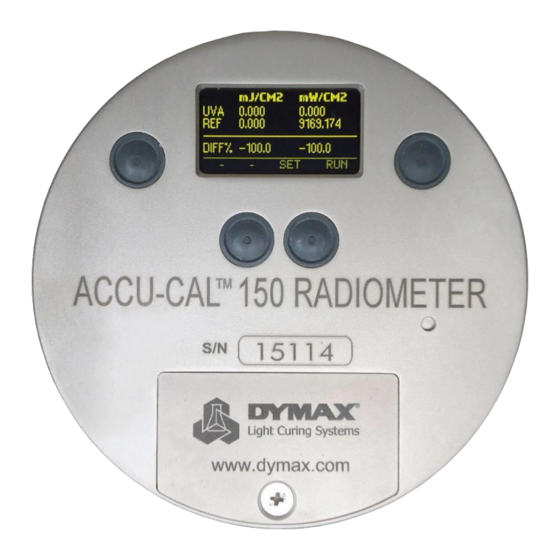
14
Dymax ACCU-CAL™ 150 Radiometer User Guide
Installing the Software
Auto Run
1. Insert the Communication Software CD into your CD-Rom drive.
2. If AUTO RUN is set to ON for your CD drive, the program will begin loading automatically. Click on the
FINISH and/or NEXT buttons until installation in complete.
Manual Installation
If AUTO RUN is not turned on, follow the steps below:
1. Click on the START Button on your Windows toolbar.
2. Click on RUN.
3. Click on BROWSE.
4. Select the drive where the CD Installation Disk is located.
5. Select the setup.exe file and double-click it.
6. Follow the on-screen prompts by clicking on the FINISH and/or NEXT buttons until installation is
complete.
Data Screen Button and Display Functions
The ACCU-CAL™ 150 Radiometer can be connected directly from the USB PC Connector (Figure 7) on the side
of the Radiometer to a USB Port on your PC via the supplied USB Cable.
Figure 7. USB PC Connector
USB PC Connector
(side of unit)
The Radiometer must be connected and turned on before transferring data.
Get Data
- Click this button to transfer the collected data from the Radiometer to the PC.
This will display the UV band and the corresponding energy density (mJ/cm
2
(mW/cm
) data for each band in the appropriate columns.
Save
- Click this button to save the collected data displayed on the Screen. A window will appear labeled
APPEND/NEW. The data can be saved as a new file or appended to a previous file.
2
) and peak irradiance
