Dymo Rhino 1000 Manual del usuario - Página 4
Navegue en línea o descargue pdf Manual del usuario para Etiquetadora Dymo Rhino 1000. Dymo Rhino 1000 11 páginas. Electrical audio/video facility maintenance light commercial warehouse
También para Dymo Rhino 1000: Folleto (2 páginas)
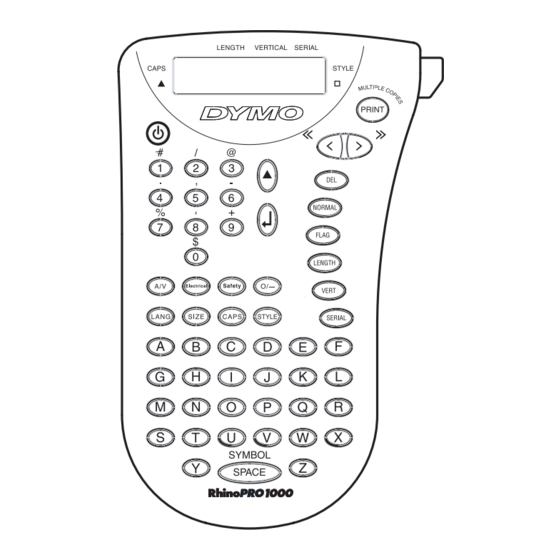
Print Head
Pinch Roller
Figure 4
4. Press firmly until cassette clicks into place. Make
sure label and ribbon are positioned correctly.
5. Close the label cassette door and press
turn on the power.
Settings
You can select the language and corresponding
units of measure you want the printer to use.
Selecting a Language
The language setting determines the availability of
special characters. You can choose from English,
Spanish, or French. By default, the language is set
to English.
To select a language
1. Press
.
LANG
2. Use the arrow keys to select the language.
3. Press
to set the language.
Selecting Units of Measure
You can choose to show measurements in inches
or millimeters. By default, the units of measure are
set to inches.
To set the units of measure
1. Press
+
.
LANG
2. Use the arrow keys to select the units.
3. Press
to set the units.
4
Push down gently
to
LANG
Printing Your First Label
You are now ready to print your first label.
To print a label
1. Enter text to create a simple label.
2. Press
and press the Cutter key to cut the
PRINT
label.
Congratulations! You have printed your first label.
Continue reading to learn more about the options
available for creating labels.
Getting to Know Your Printer
Become familiar with the location of the feature and
function keys on your printer. See Figure 1 on
page 2. The following sections describe each
feature in detail.
Power
The
key turns the power on and off. If no keys
are pressed after two minutes, the power is
switched off automatically. The last label created is
remembered and displayed when the power is
turned back on. The previously selected style
settings are also restored.
LCD Display
The printer's LCD display typically shows a row of
eleven characters. However, you can enter up to
99 characters and spaces.
Hot key and feature indicators appear on the top
and sides of the display to indicate that a feature is
selected. See Figure 5.
Flag Length
CAPS
Shift
Figure 5
Vertical Serial
Style
Box/
Underline
