5D TACTICAL Router JigPro Manual de instrucciones - Página 2
Navegue en línea o descargue pdf Manual de instrucciones para Herramientas 5D TACTICAL Router JigPro. 5D TACTICAL Router JigPro 7 páginas.
También para 5D TACTICAL Router JigPro: Manual de instrucciones (13 páginas)
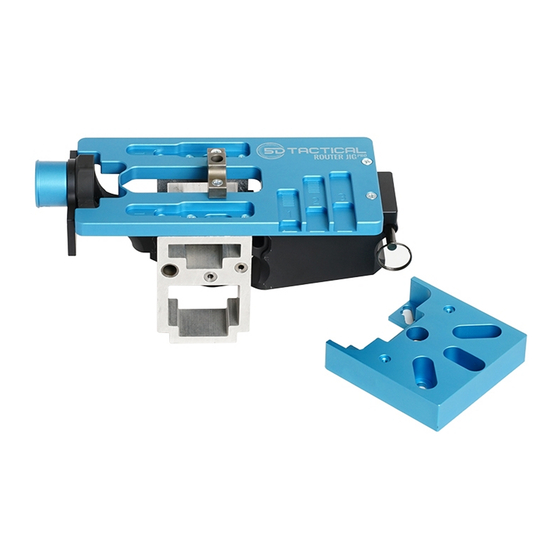
PARTS & TOOLS
A
F
G
F
M
N
Q
* IMAGE COLORS MAY VARY FROM ACTUAL PRODUCTS
PARTS
A....Guide Plate
I....AR-15/AR-9
Takedown Adapter
B....Router Adapter
J.... AR-10/.308
C....(4) Router Adapter
Takedown Adapter
Screws
K....AR-15/AR-9
Takedown Pin
D....Router Adapter Side
Block
L.... AR-10/.308
Takedown Pin
E....(2)Router Side Block
Screws
M....Drill Guide
F....Side Plate
N....Buffer Adapter
G...AR-15/AR-9 Buffer
O...(12) Jig Screws
Plate
P...Guide Pin Set
H.... AR-10/.308 Buffer
Plate
Q....(4)Router Adapter
Washers
2
A
D
C
H
G
I
J
J
K
L
O
TOOLS NEEDED
1. Router
2. Drill
3. 5D Tactical ReadyMILL™
4. 3/8" Drill Bit
5. 21/64" Drill Bit
6. 5/32" Drill Bit
7. Vise
8. Shop Vac
9. #2 Phillips Screwdriver
10. 7/64' Allen Wrench
11. Eye Protection
12. Ear Protection
13. WD-40 or Cutting Fluid
5DTACTICAL.COM
ASSEMBLY
At 5D Tactical we understand you have chosen to spend your hard earned money
with us, and because of that, we strive for 100% customer satisfaction. Your Router
Jig Pro caries a Lifetime Warranty against manufacturer's defects. Please contact us
B
by phone at 508-834-4223 or email [email protected] with any questions
or concerns regarding the use of your Router Jig Pro.
Replacement parts, build kits, and 80% lowers are available for purchase on our
website; 5DTactical.com
*ALWAYS WEAR EYE AND HEARING PROTECTION WHEN OPERATING POWER TOOLS*
E
1-1
Clean surface of the 80% receiver and
apply masking tape to the sides.
1-2
Apply the Buffer Plate to the back of
H
the receiver as shown. Use gray Buffer
Plate for AR-15/AR-9 receivers and black
Buffer Plate for AR-10/.308 receivers.
P
Loosely thread the Buffer Adapter into
1-3
the receiver until the Buffer Plate is
pressed against the back of the receiver.
Loosely Install the Takedown Adapter
1-4
to the Guide Plate using (2) Jig Screws.
Use smaller silver Takedown Adapter for AR-
15/AR-9 receivers and larger black Takedown
Adapter for AR-10/.308 receivers.
5DTACTICAL.COM
Thank you for your Router Jig Pro purchase.
PART 1: JIG ASSEMBLY
1-5
Orient ambidextrous Side Plates, with
larger 3/8" bushings to the rear. Set
Guide Plate atop Side Plates with numeral '3'
visible through guide plate.
1-6
Loosely thread (6) Jig Screws and insert
the 3/8" (biggest) and 5/32" (smallest)
drill bits in the Side Plates as shown and then
tighten all screws.
1-7
Remove drill bits. Align receiver with
the Takedown Adapter, and pass
the Takedown Pin through the receiver and
adapter. Use the correct size Takedown Pin
for the receiver.
1-8
Align the Buffer Plate with the holes
in the rear of the Guide Plate. Loosely
install (2) Jig Screws.
3
