Autometers Systems ic9 Manual de instalación y funcionamiento - Página 6
Navegue en línea o descargue pdf Manual de instalación y funcionamiento para Instrumentos de medida Autometers Systems ic9. Autometers Systems ic9 9 páginas.
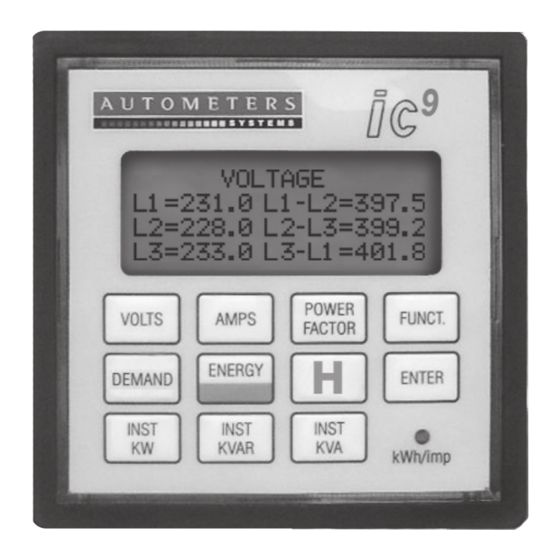
RESET MAXIMUM DEMAND
Function 12.
PRESS ENTER KEY
TO R ESET MD
To reset maximum demand enter
Function 12
(page 5 function operation
display)
press "enter" key.
Press "Funct" key to return to
normal display.
SETTING CURRENT
TRANSFORMER RATIO.
Function 13.
RAT I O
CT PR I MARY=**** / 5
NT PR I MARY=**** / 5
To set C.T. ratio see page 3.
DISPLAY CONTRAST.
Function 16.
D I SPLAY CONTRAST
+
To alter the display enter function
16.
(See Page 5 function operation
display)
The curser will flash on one of the
two signs.
To increase contrast press "enter"
key to move the curser to the
flashing "+" sign,
Display will change, press the
"Enter "key to step the contrast.
Press "Funct" key to return to
normal display.
CURRENT TRANSFORMER
AND VOLTAGE CONNECTION
SETTINGS
Function 50
CONNECT I ON
L 1 i mpo r t
L2 i mpo r t
L3 i mpo r t
To check connections enter
function 50.
(See Page 5 function operation
display)
Press "Funct" key to see
connections.
Press "Funct" key to return to
normal display.
DILL SWITCH
-
Diagram 6.
PULSE TEST
Function 60
PULSE EVERY SECOND
V 1 OFF
PRESS ENTER TO EX I T
V2 OFF
To test the relay output enter
V3 OFF
function 60
(See Page 5 function operation
display)
Press "enter key"
Press "Funct" key to return to
normal display.
ON
DIP
1
1
2
2
3
3
4
4
5
5
6
6
7
7
8
8
ON
DIP
1
1
2
2
3
3
4
4
5
5
6
6
7
7
8
8
LOAD
L1
L2
L3
N
S2
P2
S1
P1
S2
P2
S1
P1
S2
P2
S1
P1
S2
P2
S1
P1
L1
L2
L3
1 Amp
MAINS
230/400Volt 50Hz
0.1-5Amp
Cable Entry
Position of Communication Sockets
6
RELAY PULSE TEST
Communication
Sockets
L2
