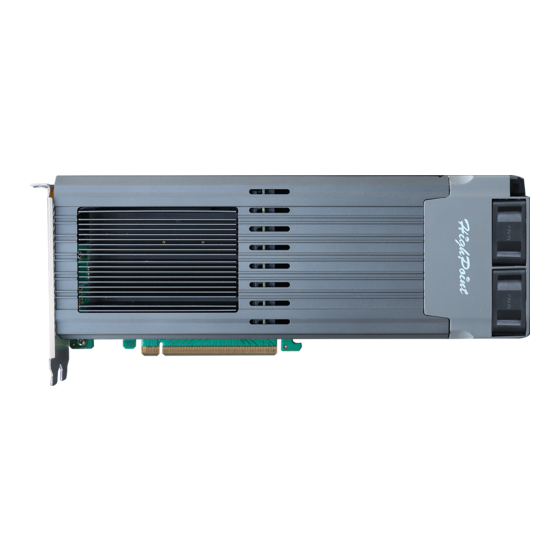HighPoint SSD7540 Manual de instalación - Página 10
Navegue en línea o descargue pdf Manual de instalación para Controlador HighPoint SSD7540. HighPoint SSD7540 14 páginas. Using nvme raid aics with the dell precision 3930 rack workstation
También para HighPoint SSD7540: Manual de instalación rápida (9 páginas), Manual de instalación (15 páginas), Manual de instalación (13 páginas), Manual de instalación (12 páginas), Manual de instalación (16 páginas), Manual de instalación rápida (11 páginas), Manual de instalación (19 páginas), Manual de instalación rápida (6 páginas), Uso manual (19 páginas)