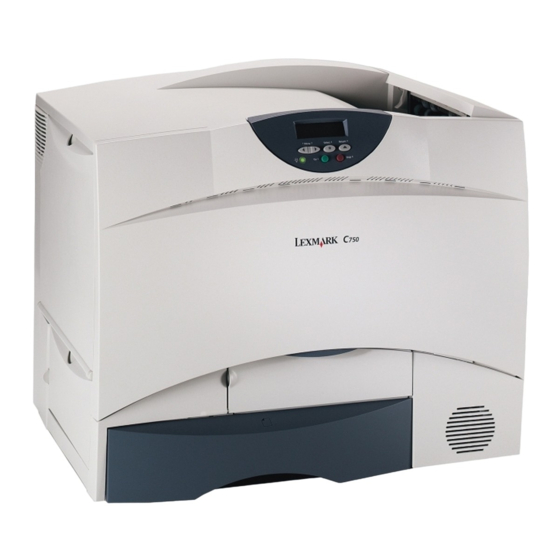Lexmark C 750 Notas de publicación - Página 16
Navegue en línea o descargue pdf Notas de publicación para Impresora Lexmark C 750. Lexmark C 750 18 páginas. Understanding jam messages
También para Lexmark C 750: Referencia rápida (2 páginas), Solución de problemas (1 páginas), Navegación por el contenido (10 páginas), Manual de desatascos (2 páginas), Manual de sustitución (14 páginas), Instrucciones (4 páginas), Manual (12 páginas)