Jandy AquaLink RS One Touch 7954 Tarjeta de revisión rápida - Página 2
Navegue en línea o descargue pdf Tarjeta de revisión rápida para Control Panel Jandy AquaLink RS One Touch 7954. Jandy AquaLink RS One Touch 7954 2 páginas.
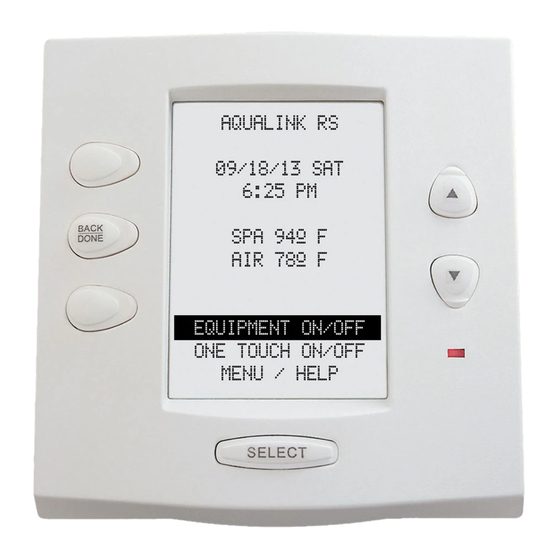
AquaLink
®
Basic Operation: After powering up the AquaLink
screen displaying "SYSTEM" at the bottom, press select.) From this main screen you can program the system to your specifications. To review button
operation, select MENU/HELP, HELP, then KEYS. When moving through the screens, you will have about 45 seconds before the controller will return to
the previous menu.
Set the Time: Highlight MENU/HELP, press select, highlight SET TIME and press select. Use up/down arrows to pick numbers and select button to set time.
Set the Temperature: Highlight MENU/HELP press select, highlight SET TEMP and press select. Inside the SET TEMP menu, use the up/down arrows
to highlight either pool or spa and press select. Use the up/down arrows to increase or decrease the temperature.
Basic Programing: To set a particular piece of equipment to turn on and off at predetermined times, highlight MENU/HELP and press SELECT.
Highlight PROGRAM and press SELECT. Use the up/down arrows to highlight the equipment you want to program, Press SELECT and follow the on
screen prompts. Use the up/down arrows to select a value. If you make a mistake use the BACK button. It the program is already entered, highlight
CHANGE PROGRAM and move to the entry you want to change. Use the page up / page down buttons to choose among programs.
Equipment On/Off: From the Date & Time screen, highlight EQUIPMENT ON/OFF and press select. To highlight an item, use the up/down arrows,
then press the SELECT button to turn the equipment on or off. After turning a piece of equipment on, return to the main menu by using the back button.
Label Auxiliary Functions: Highlight MENU/HELP press select, highlight SYSTEM SETUP press select, highlight LABEL AUX press select. Highlight
an AUX and press select. You can choose a name from general, light or waterfall labels or enter a custom label.
One Touch Button Set-Up: There are three OneTouch buttons for custom configuration. You can select a predetermined name from the "select
name" menu or enter a "custom name". Highlight MENU/HELP, press SELECT, highlight SYSTEM SETUP, press SELECT, highlight ONE TOUCH,
press SELECT, highlight one of the three and press SELECT. Use the up/down arrows to choose either SELECT NAME or CUSTOM NAME and press
SELECT. (For Custom Name use the up/down arrows to change letters.) Choose SET DEVICES from the ONETOUCH SETUP menu, press SELECT.
Use the up/down arrows to move to equipment you want on, press SELECT. When all items desired are selected press BACK to set up the next
OneTouch Button.
Default Temperature
Default Pool Temp. 80°F
Default Spa Temp. 102°F
Default Temp. 1*
80°F
Default Temp. 2*
60°F
*Pool only / Spa only systems
RS OneTouch Programming & System Defaults
®
RS One Touch™ indoor control panel, the first screen will be the Date & Time Menu. (If you see a
Default Remote Settings
Button 1 - Spa (Filter Pump)*
Button 2 - Spa Heater (Temp 1)*
Button 3 - AUX 1
Button 4 - AUX 2
*Pool/Spa combination systems
Default Freeze Protection Settings
Filter Pump: Freeze Protection ON.
All other Equipment: Freeze Protection OFF
NOTE: If you selected Spa to be freeze protected, water
circulation will switch between pool and spa every 30
minutes during freezing pool and spa every 30 minutes
during freezing conditions once freeze mode is active.
