Avaya 3740 Manual de consulta rápida - Página 5
Navegue en línea o descargue pdf Manual de consulta rápida para Teléfono IP Avaya 3740. Avaya 3740 11 páginas. 374 series dect handset
También para Avaya 3740: Manual de consulta rápida (5 páginas)
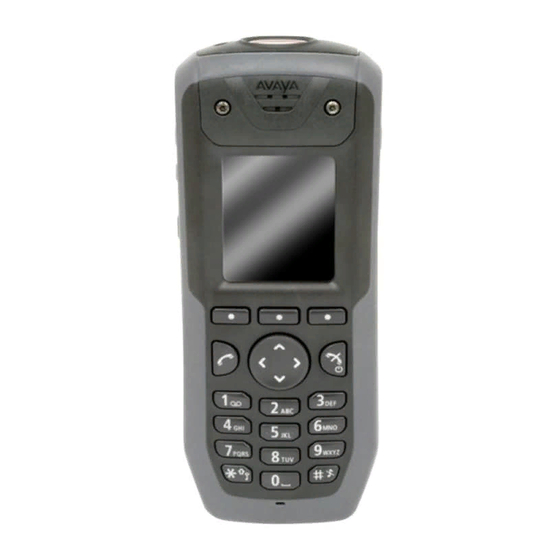
Basic functions
Switch the telephone on/off
Press and hold the On-Hook key
is displayed.
Make a call
Dialling can be made in the following ways:
• In idle screen, dial the number and press the Off-hook
key
.
• Press the Off-hook key
• Press a pre-programmed Hot key* or Soft key.
• Dial a number from the local phonebook. Enter the
Contacts menu, select Call contact and select the name
from the list, press Call or the Off-hook key
• Dial a number from the Central phonebook. Enter the
Contacts menu, select Central phonebook > search by
name/number/last result, and press Search. Press Off-
hook key
* The alpha-numeric keys can be programmed with a
telephone number.
Answer/End a call
When the ring signal sounds; press the Off-hook key
to answer.
To end the call, press the On-hook key
Turn loudspeaking function on/off
During a call, press the left Soft key to turn the loudspeaking
function on/off.
Avaya 374x DECT Telephone - Quick Reference Guide
.
until pop-up question
and enter the number.
.
.
