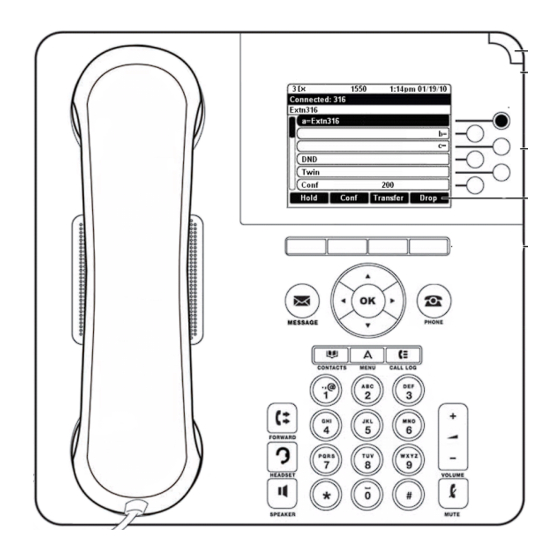Avaya 9630 Deskphone Edition Manual del usuario - Página 18
Navegue en línea o descargue pdf Manual del usuario para Teléfono Avaya 9630 Deskphone Edition. Avaya 9630 Deskphone Edition 19 páginas. Dc-net
También para Avaya 9630 Deskphone Edition: Manual del usuario final (18 páginas), Manual de consulta rápida (2 páginas), Manual del usuario final (19 páginas), Manual del usuario (4 páginas), Manual del usuario (6 páginas), Manual rápido (5 páginas)