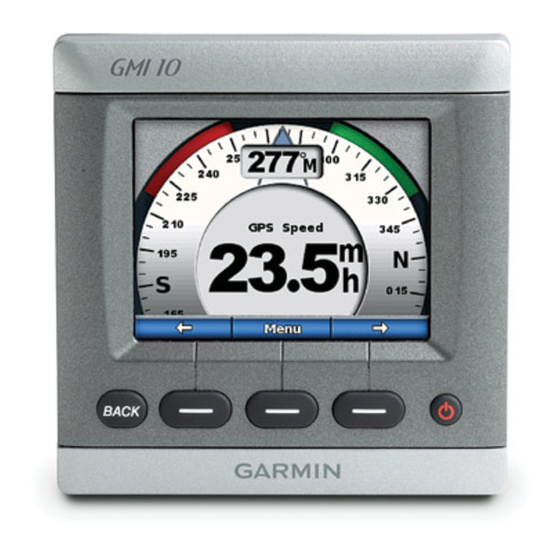Garmin GMI 10 Manual de inicio rápido - Página 13
Navegue en línea o descargue pdf Manual de inicio rápido para Equipamiento marino Garmin GMI 10. Garmin GMI 10 20 páginas. Flush moun template
También para Garmin GMI 10: Manual de instrucciones de instalación (8 páginas), Manual de instrucciones de instalación (8 páginas), Plantilla (1 páginas), Instrucciones (2 páginas), Manual de inicio rápido (21 páginas), Manual de instrucciones de instalación (8 páginas)