Brother MFC-L5900DW Cómo sustituir
Navegue en línea o descargue pdf Cómo sustituir para Impresora todo en uno Brother MFC-L5900DW. Brother MFC-L5900DW 3 páginas. How to replace or install the drum unit
También para Brother MFC-L5900DW: Cómo sustituir la unidad de tambor (11 páginas), Manual de configuración rápida (2 páginas), Manual de configuración rápida (2 páginas), Manual de configuración rápida (2 páginas)
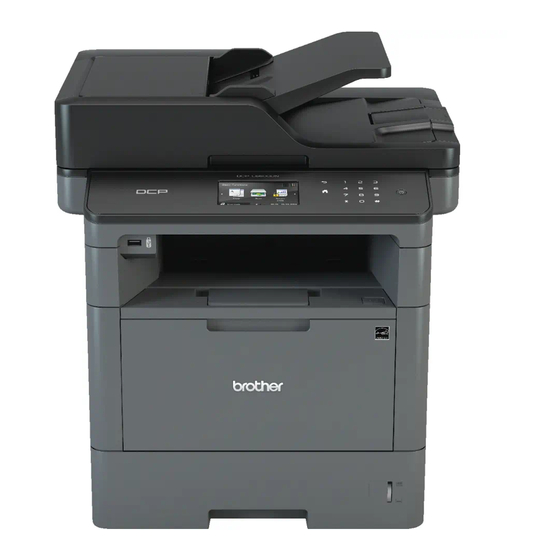
How to replace or install the drum unit DCPL5500DN DCPL5600DN
DCPL5650DN MFCL5700DW MFCL5800DW MFCL5850DW
MFCL5900DW MFCL6700DW MFCL6750DW MFCL6800DW
MFCL6900DW
After install the drum unit, you need to reset the printer, please check
page
3.
1. Make sure the machine is turned on and open the front cover.
2. Remove the toner and drum assembly from the machine.
3. Push down the green lock lever and take the toner out of the drum.
