LG VX5400 Manual de consulta rápida - Página 13
Navegue en línea o descargue pdf Manual de consulta rápida para Teléfono móvil LG VX5400. LG VX5400 49 páginas. Verizon
También para LG VX5400: Características (1 páginas), Manual de inicio rápido (6 páginas), Ficha de datos (2 páginas)
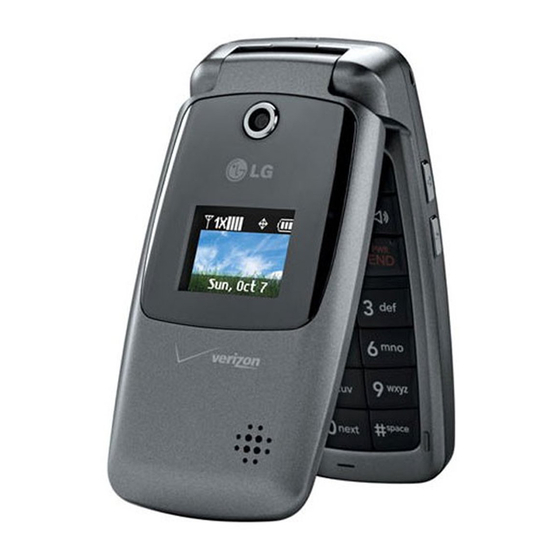
Using speakerphone
To activate or cancel the speaker functionality press the Speakerphone Key
Once activated, the speaker icon
on-screen instruction reads it is turned off after 1 minute of inactivity.
Changing Ringtones
Your wireless device comes with a selection of Ringtones. Here's how to manage
your Ringtone preferences:
Selecting a Ringtone
1:
Press the OK Key
to scroll to SETTINGS & TOOLS.
2:
Press
Sounds Settings.
3:
Press
Call Sounds then press
4:
Press the Navigation Key
to save the sound.
Adjusting Ringtone volume
With the phone open, press Side Keys
Setting Ringtone to vibrate
1:
Press
for 3 seconds.
2:
To reset, press
is displayed on the screen, and the
then
[MENU]
press the Navigation Key
to scroll to a ringtone then press the OK Key
up and down.
and hold down .
Call Ringtone.
.
twice
pg 11
