Fujitsu A6110 - LifeBook - Core 2 Duo 2.2 GHz Manual del usuario - Página 7
Navegue en línea o descargue pdf Manual del usuario para Portátil Fujitsu A6110 - LifeBook - Core 2 Duo 2.2 GHz. Fujitsu A6110 - LifeBook - Core 2 Duo 2.2 GHz 16 páginas. A6110 getting started guide
También para Fujitsu A6110 - LifeBook - Core 2 Duo 2.2 GHz: Manual Bios (26 páginas), Manual del usuario (8 páginas), Manual de introducción (2 páginas)
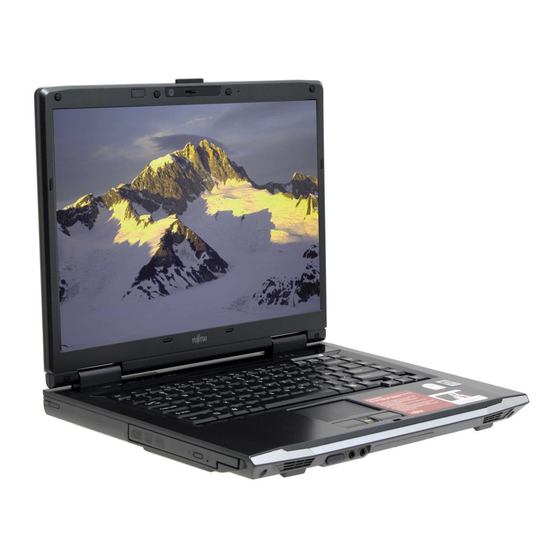
3.
Find the tile labeled "Wake up by USB device", and see if it is
set to Enable or Disable.
4.
If it is set to Enable, click the [Change] button. If it is set to
Disable, no action is required.
Using the remote control
To use the remote control, you must use the remote control receiver
included with the remote control. If your system has an infrared
port, it cannot be used to operate the remote control.
Note the following when using the remote control:
■
The receiver should be placed in a location where it is not
obstructed. You should be able to point the remote control
directly at the receiver. Keep the receiver out of direct sunlight,
otherwise reception may prove faulty and the effective distance
may be affected.
■
If a plasma display, plasma TV, or halogen heater is located close
to the device, the remote control may not work properly due to
infrared interference. Relocate the devices if they interfere with
the remote control operation.
Using the remote control is fairly intuitive. For specific information
on using particular features, click the Start button to display the
main menu. Scroll down to Settings and press the OK button. A
submenu containing a variety of help topics appear. Click on the
desired submenu to access related topics.
To exit the Help menu, click on the Start button to return to the
main menu.
7
