Fujitsu LIFEBOOK E Series Manual del usuario - Página 9
Navegue en línea o descargue pdf Manual del usuario para Portátil Fujitsu LIFEBOOK E Series. Fujitsu LIFEBOOK E Series 34 páginas.
También para Fujitsu LIFEBOOK E Series: Manual fácil (41 páginas)
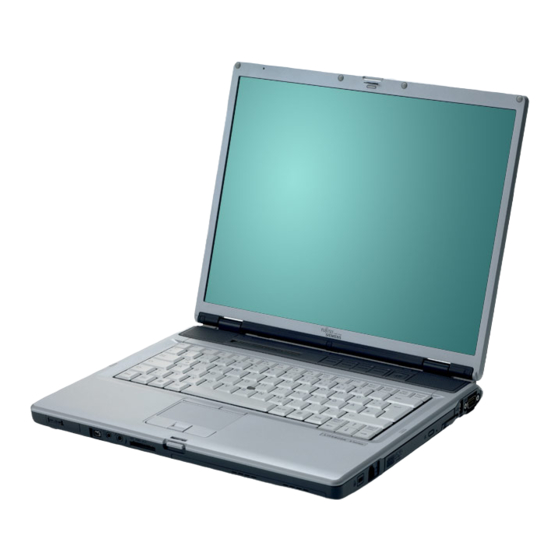
Wireless LAN.book Page 7 Wednesday, November 28, 2001 11:30 AM
Connecting Windows
This chapter describes how to set the wireless LAN
connection for computers running Windows 98 or
Windows 2000.
P O I N T
When you receive your LifeBook, the integrated
wireless LAN device and drivers have already been
installed. This procedure outlines the steps for setting
the device parameters.
WORKFLOW
The proper setup of the wireless LAN requires several
steps which must be performed in the proper order.
Following is a general outline of the steps that must be
performed. Each step is detailed later in this procedure.
1. Setting parameters
Setting the profile
Setting the encryption
2. Network settings
Setting the protocol and checking the network
Setting file and printer sharing
Checking the connection
SETTING PARAMETERS
1.
Click [Start]-> [Settings] -> [Control Panel].
2. Double-click the [PRISM Settings] icon. The
[PRISM Wireless Settings] appears.
3.
Set the profile as specified in Table 1. Ask your
network administrators to check the setting.
4. When you finish your entry, click [Apply].
C o n n e c t i n g w i t h W i n d o w s 9 8 / 2 0 0 0
98/2000 Systems
®
Item
Profile
Enter the system file name in which the
parameter information is to be saved.
Mode
Ad Hoc Network: Click the down arrow
and select "802.11 AdHoc".
Infrastructure Network: Click the down
arrow and select "Infrastructure".
SSID
Enter the network name to which you
want to connect
Transmit
Obtain the information from your
Rate
network administrator. If you do not
have a network administrator, select
"Fully Automatic".
Power
Not supported.
Save
Enabled
AdHoc
AdHoc Network: Select the same
Channel
channel, 1-11, for all connected
computers. If there is more than one
wireless LAN nearby (such as on the
same floor), we recommend that the
channels for each LAN be 5 numbers
apart (e.g., if there are two other LANs
nearby, the channels used should be 1,
6, and 11).
Infrastructure Network: Not an option.
Table 1: Profile Parameters
Description
7
