Brother P-touch Embellish Manual del usuario - Página 10
Navegue en línea o descargue pdf Manual del usuario para Etiquetadora Brother P-touch Embellish. Brother P-touch Embellish 18 páginas.
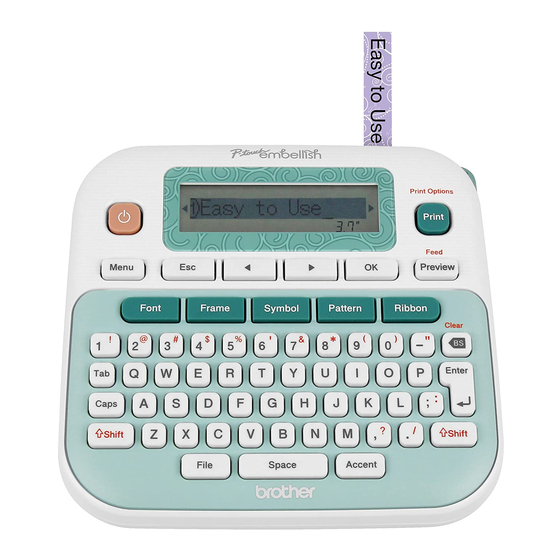
4
FORMATTING KEYS
Font Key
1
Press
2
Press
/
you want, and then press
Font
Size
Width
to change the font settings.
/
(Select an item)
to select the settings
.
Helsinki
Atlanta
Brussels
US
Belgium
Adams
San Diego
Florida
Istanbul
Sofia
Bolivia
Calgary
Berlin
Venezia
Large
Medium
Small
Normal
× 2
× 1/2
Style
Alignment
NOTE
• Refer to the Font Samples table illustrated in
this guide.
• The actual printed font size depends on the tape
width, number of characters and number of
input lines. Once characters reach a minimum
size, the selected font will default to a custom
font which is based on the Helsinki style. This
allows ribbons/tapes to be printed using the
smallest text possible on narrow or multi-line
ribbon and tapes.
Normal
Bold
Outline
Shadow
Solid
Italic
I+Bold
I+Outline
I+Shadow
Vertical
Left
Center
Right
Justify
