Brother ImageCenter ADS2500W Manual - Página 3
Navegue en línea o descargue pdf Manual para Fax Brother ImageCenter ADS2500W. Brother ImageCenter ADS2500W 16 páginas. High-speed desktop document scanner
También para Brother ImageCenter ADS2500W: Manual de seguridad del producto (20 páginas), Manual (20 páginas), Folleto (2 páginas), Manual de configuración rápida (37 páginas)
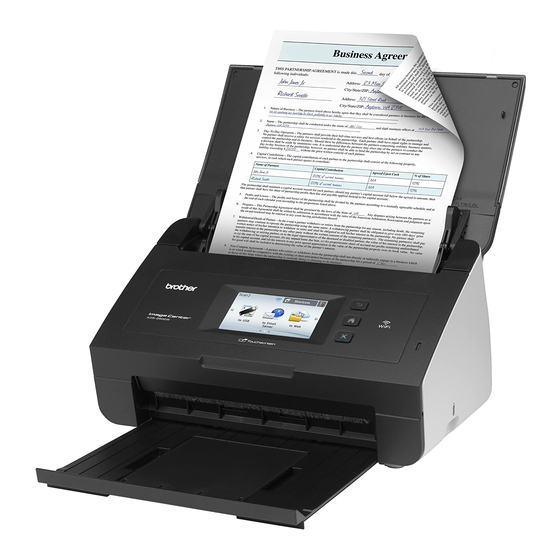
Table of Contents
1
Overview....................................................................................................................................................1
Supported operating systems ....................................................................................................................1
Downloading Brother Image Viewer from the Google Play (Android™ Market) ........................................1
Scanning to your mobile device.................................................................................................................2
Supported file formats................................................................................................................................3
2
List of documents.......................................................................................................................................4
Opening the list of documents .............................................................................................................4
Editing documents .....................................................................................................................................5
Renaming documents..........................................................................................................................5
Deleting documents.............................................................................................................................5
Rotating documents.............................................................................................................................5
Combining documents.........................................................................................................................6
Sharing documents with other applications ...............................................................................................7
Viewing pages of documents.....................................................................................................................8
Opening a document to view each page .............................................................................................8
Changing the page display settings.....................................................................................................9
Editing pages of documents ....................................................................................................................10
Dividing a document ..........................................................................................................................10
Deleting a page .................................................................................................................................10
Rotating a page .................................................................................................................................10
Sharing a page with other applications....................................................................................................11
Error messages .......................................................................................................................................12
1
4
12
ii
